AKS: Use AAD identity for pods and make your SecOps happy
Table of content
- Introduction
- Review of the need
- Basic concepts of Managed Identity in Azure
- Where containers may not help
- About Pod identity for AKS
- Preparing installation on an AKS cluster
- Deploying pod identity infrastructure
- Pod Identity in action
- Conclusion and next steps
1. Introduction
In this article, we will look at Pod Identity for Azure Kubernetes Service. There are already quite a few publication on this and the github repo and web site give a good way to start. On the other hand, there are some prerequisite to make it works and this article is somehow my own walktrhough the deployment of this feature in AKS. Hope this will be helpful for others ^^
2. Review of the need
Before diving in the topic, let’s put some context in place with a use case.
We have ann application, living on a server which need to access, let’s say a database.
Usualy, we will have a connection string which should rely on a service principal to access the database system. Here comes the trouble.
This service principal need to be declared in the server, with its secret or password.
There are thus 2 important things here:
- Is the password stored securely?
- How do we rotate the password value?
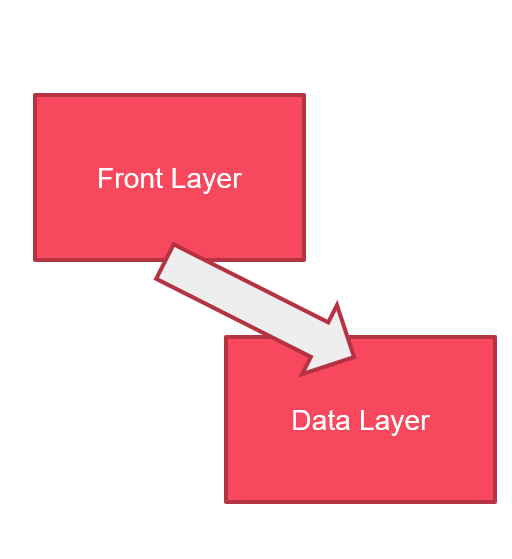
Without going yet into the details, we will have exactly the same issue in containerized environment, and even more but we will deep in that afterward.
For now, let’s just say that Cloud platforms such as Azure come with proposal to solve this challenge and, in Azure case, are called the managed identities.
3. Basic concepts of Managed Identity in Azure
So now we have the hypothesis that the workload described entirely lives in Azure. We also take the hypothesis that the application, living on Azure VM, is supposed to reach an Azure PaaS Database system.
As everyone knows, IAM in Azure relies on Azure AD. When we need to access a resource, we will configure RBAC with existing service principals in Azure AD, those service principals being a User, a Group or a programmatic access called an Application registration. Apart for the group, all of those principals needs a secret to match when authenticating.
So migrating in the Cloud does not seems to change the story so far.
And here comes the managed identity concept.
A managed identity is, as the name implies, an identity managed on the Azure side. Which means that we don’t care anymore about the management of this identity. Azure managed for us the password rotation, we can focus on the RBAC binding and that’s all.
So in our case, the application living on the Azure VM will have a managed identity attached to the VM which in turns will be granted an RBAC assignment to be able to access the azure Database system.
Nice !
For information, Azure managed identity come in two flavors:
- System assigned identity (SAI), which is an identity directly associated with Azure services such as VMs or functions to list a few.
- User assigned identity (UAI), which is an identity created beforehand in Azure, and then associated to a compatible service.
Note that only one SAI can be associated to a service while we can have more than one UAI associated with a service instance.
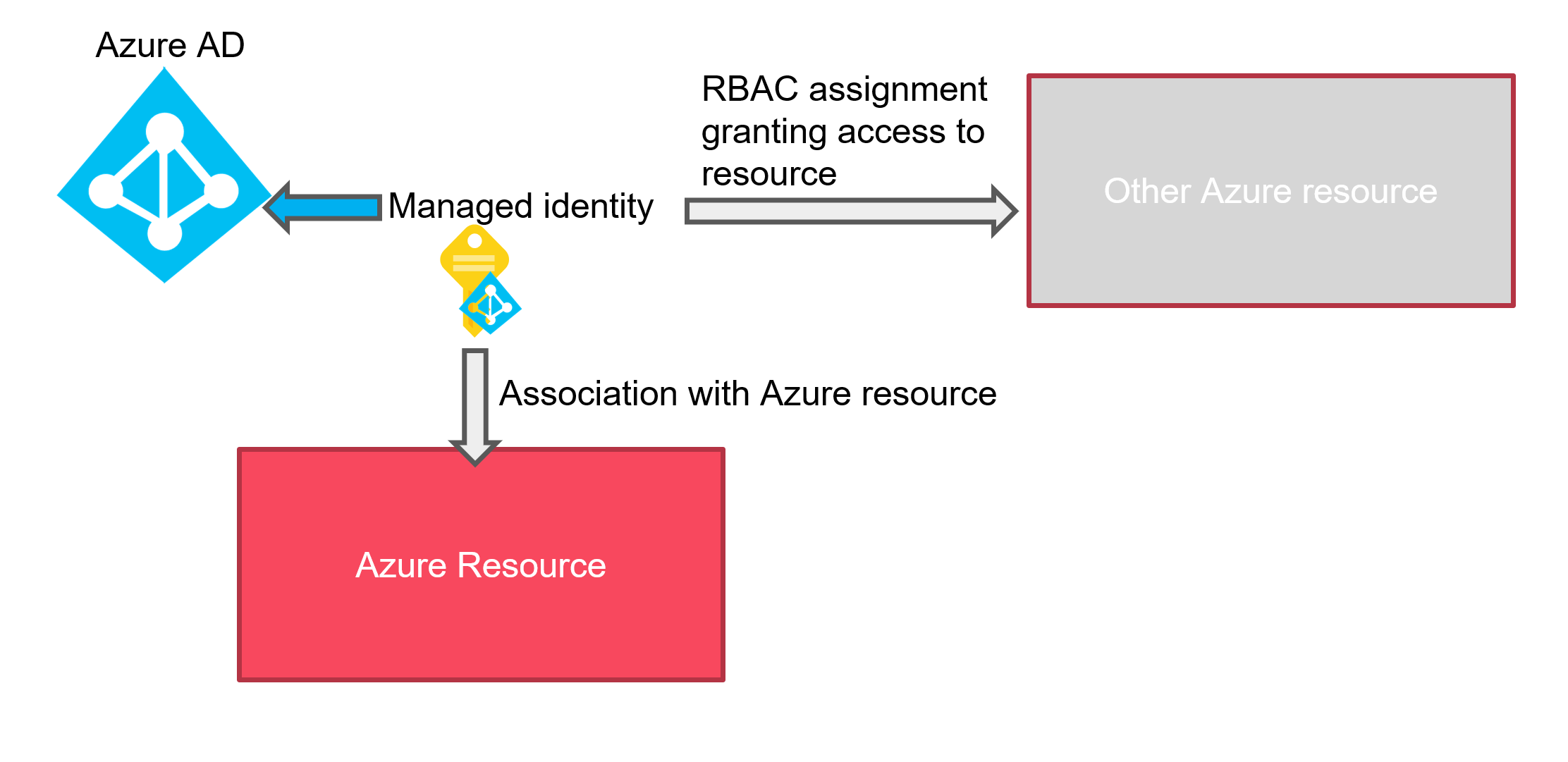
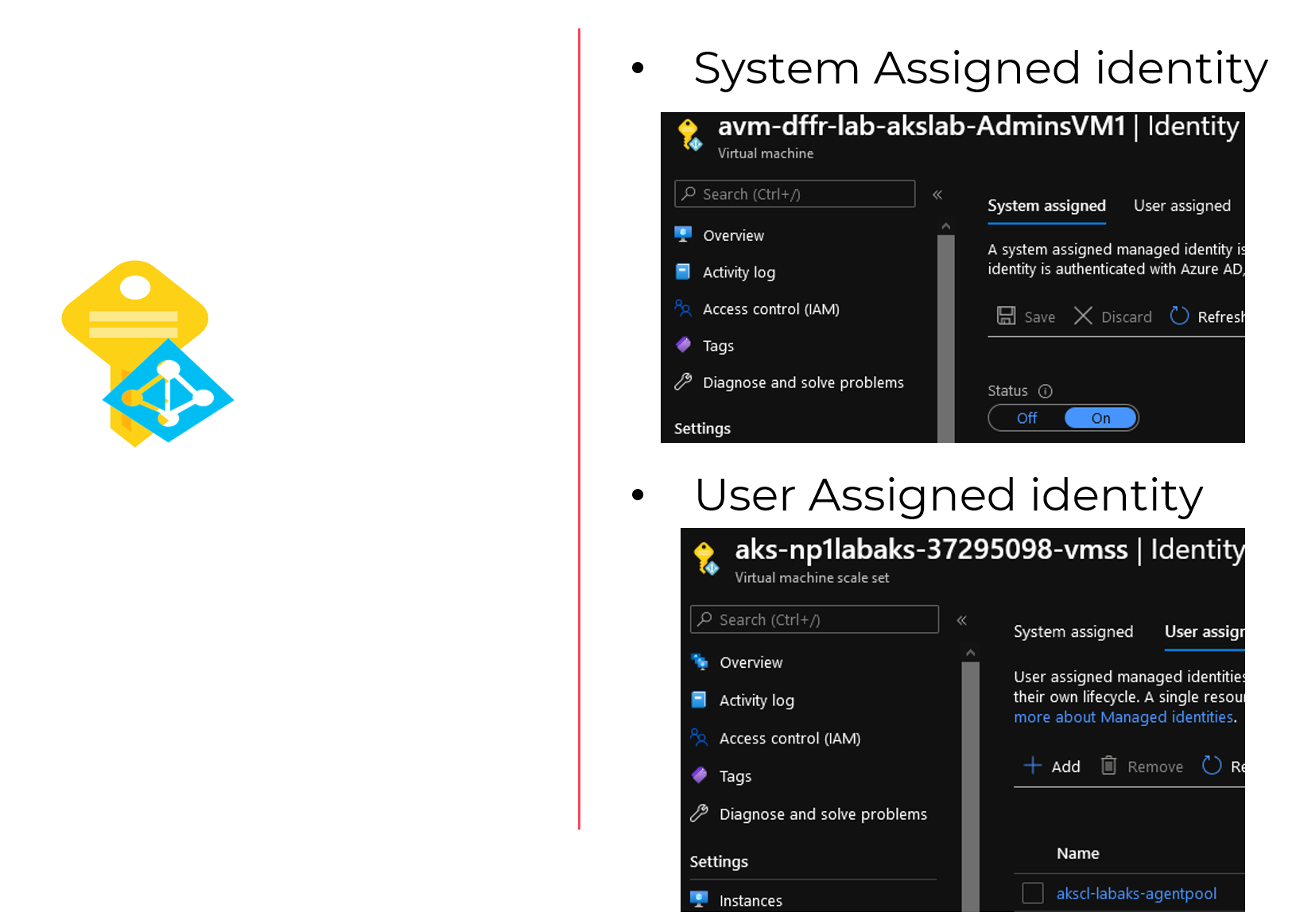
Now let’s look at that from a containerized stand point.
4. Where containers may not help
Ok let’s start with a disclaimer first.
I know that containers help a great deal in application lifecycle.
But, technically speaking, the property of a container is to isolate the runtime, providing a kind of blackbox for the rest of the system.
Which is nice in many aspect, for instance decorrelating application from dependency on the OS.
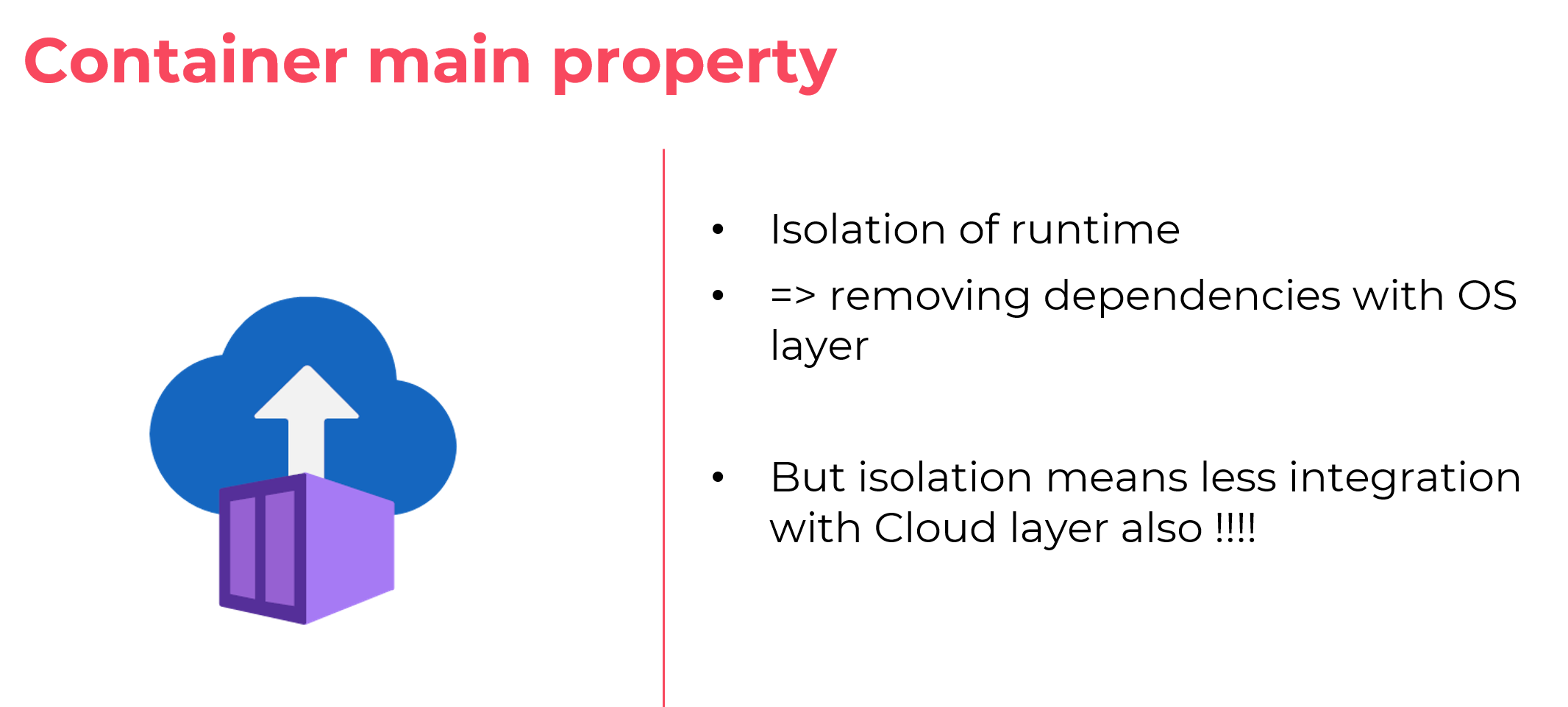
However in our case, by isolating the application part from the rest of the Azure platform, we lock down the managed identity capability.
By no mean can a container be used with managed identity…
Actually, that’s not exactly true. For instance you can leverage managed identity for Azure Container Instance.
However, you cannot, container natively speaking, have a container be seen directly by the Azure control plane, and thus be associated with stuff from this control plane such as the managed identity that we are talking about.
That being said, we are now in the heart of our topic. sorry for the long introduction ^^
We can assume that currently, complex containerized applications will target AKS as a hosting solution in Azure. So we will have container in pods and thus suffer this lack of flexibility to access exteral services such as the Azure PaaS portfolio. Fortunately, smart people though about what i tried to explained here and came with a solution called pod identity.
5. About Pod identity for AKS
First let’s be clear.
Initially, Pod identity was an Open Source project without official support from Microsoft (in SLA aspect i mean). It is now available in preview as an add-on (meaning support coming from Microsoft at one time)
As an OSS, it’s living on Github, obviously ^^, and you can find explanations on the associated concepts on the corresponding site.
Without pretending to rewrite the documentation, let’s explain some concepts.
The objective is to attach a managed identity to pods and use those managed identities to gain access to Azure resources external to the cluster.
Since a pod is not by design an Azure resource, UAI will be the perfect candidate for this.
Now the trouble here is to make a correspondance between the Azure control plane (which is Azure Active Directory), and the Kubernetes control plane.
For that Azure pod identity relies on the following objects: (yes taken from the documentation page too :p)
- AzureIdentity which is in our case the UAI living in Azure declared in Kubernetes control plane
- AzureIdentityBinding which is the object inKubernetes API to bind a pod to an AzureIdentity (and thus an UAI) by the means of labels. We will see that in details afterward
- AzureAssignedIdentity which is an object in Kubernetes describing therelationship state between the two previous object
And that’s all for the basics objects. With that we start to get an idea on how to make those things work. The following schema aims to illustrate the link between our 2 differents control plane:
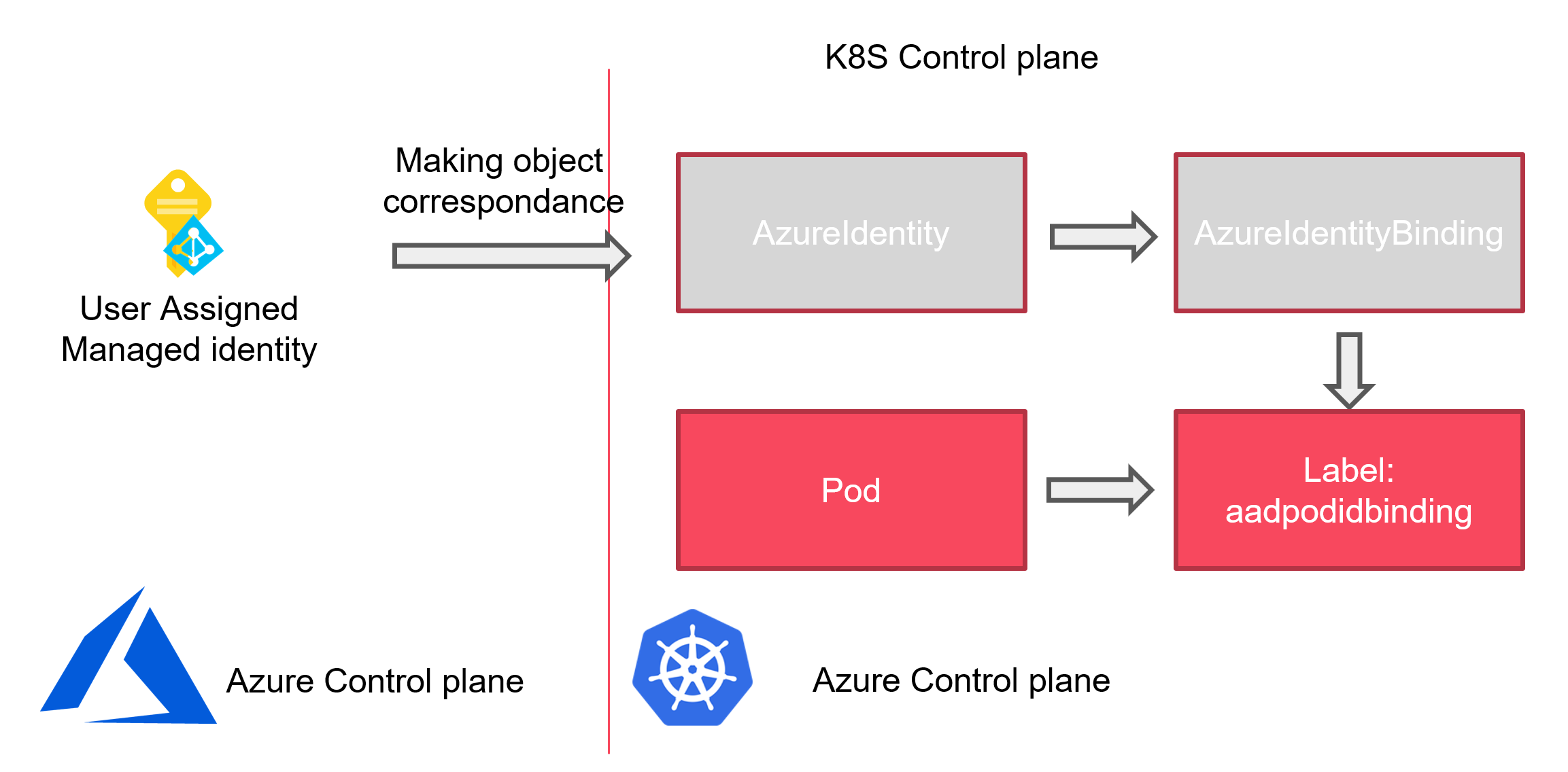
Those 3 specifics objects are the CRDs of the pod identity architecture. Now let’s have a look at the core componants.
The pod identity will operate as described on this schema, originating Pod Identity Site
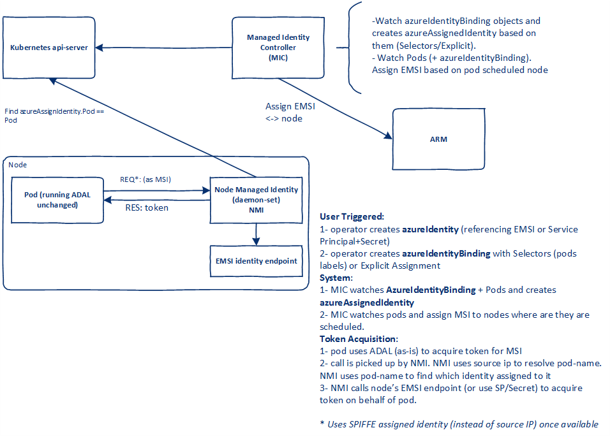
As displayed on the picture, there are 2 kubernetes objects for the infrastructure:
- a deployment called the MIC (Managed Identity Controller) which deploys pods responsible to watch pods and assign Managed Identities
- a daemon set called NMI (Node Managed Identity), which talk to the MIC through the API server when a Pod requires a token through a Managed Identity
Abstracting the Kubernetes Control plane, it looks like this:
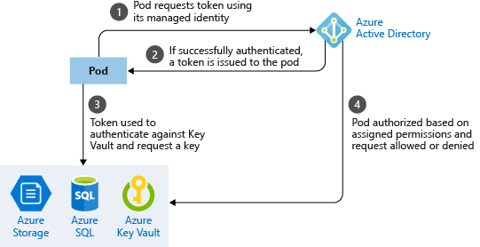
6. Preparing installation on an AKS cluster
After describing the concepts, it’s now time for some practial matter. First thing ifrst we will start from an already deployed AKS cluster with the following:
- Managed Azure AD integration (vs the legacy with app registrations)
- RBAC enabled (obviously)
I personnally deploy everything through terraform. An exemple of the config can be found here. Through terraform output proper declaration, it’s quite easy to get information on the cluster for the required post configuration.
In Pod identity documentation, it is specified that some RBAC configurations are required. I recommand reading it throroughly to avoid the discovery through trial and error (but who would do that ^^). The roles to assign are:
- Managed Identity Operator
- Virtual Machine Contributor
Now the question is, who get those role assignments. That’s where we can leverage our output from terraform. I specified those outputs:
| Output name | Value | Description |
|---|---|---|
| KubeControlPlane_SAI | azurerm_kubernetes_cluster.TerraAKSwithRBAC.identity |
AKS Control plane Managed Identity block |
| KubeControlPlane_SAI_PrincipalId | azurerm_kubernetes_cluster.TerraAKSwithRBAC.identity[0].principal_id |
AKS Control plane Managed Identity principal Id |
| KubeKubelet_UAI | azurerm_kubernetes_cluster.TerraAKSwithRBAC.kubelet_identity |
User Assigned Identity block for the Kubelet |
| KubeKubelet_UAI_ClientId | azurerm_kubernetes_cluster.TerraAKSwithRBAC.kubelet_identity[0].client_id |
User Assigned Identity for kubelet principal Id |
| KubeKubelet_UAI_ObjectId | azurerm_kubernetes_cluster.TerraAKSwithRBAC.kubelet_identity[0].object_id |
User Assigned Identity for kubelet object Id |
| KubeKubelet_UAI_Id | azurerm_kubernetes_cluster.TerraAKSwithRBAC.kubelet_identity[0].user_assigned_identity_id |
User Assigned Identity for kubelet resource Id |
after deployment, the outputs gives the appropriate informations required:
PS C:\Users\user1\Documents\IaC\Azure\Terra-AZModuletest\Tests\RG> terraform output KubeKubelet_UAI
tolist([
{
"client_id" = "xxxxxxxx-xxxx-xxxx-xxxx-xxxxxxxxxxxx"
"object_id" = "xxxxxxxx-xxxx-xxxx-xxxx-xxxxxxxxxxxx"
"user_assigned_identity_id" = "/subscriptions/xxxxxxxx-xxxx-xxxx-xxxx-xxxxxxxxxxxx/resourceGroups/rsg-dfitcfr-dev-aks-aksobjects/providers/Microsoft.ManagedIdentity/userAssignedIdentities/aks-terraaksclus-agentpool"
},
])
PS C:\Users\davidfrappart\Documents\IaC\Azure\Terra-AZModuletest\Tests\RG> terraform output KubeControlPlane_SAI
tolist([
{
"principal_id" = "xxxxxxxx-xxxx-xxxx-xxxx-xxxxxxxxxxxx"
"tenant_id" = "xxxxxxxx-xxxx-xxxx-xxxx-xxxxxxxxxxxx"
"type" = "SystemAssigned"
"user_assigned_identity_id" = ""
},
])
With that we need to assign the roles, which can be done through a simple role assignment through terraform, like this:
resource "azurerm_role_assignment" "TerraAssignedBuiltin" {
scope = var.RBACScope
role_definition_name = var.BuiltinRoleName
principal_id = var.ObjectId
}
The module i use is available here.
In our case, the module call should look like this:
######################################################################
# Mapping AKS SAI to subscription - Managed Identity Operator
module "AssignAKS_SAI_ManagedIdentityOps_To_Sub" {
#Module Location
source = "../../Modules/401_RBACAssignment_BuiltinRole/"
#Module variable
RBACScope = data.azurerm_subscription.current.id
BuiltinRoleName = "Managed Identity Operator"
ObjectId = module.AKS1.KubeControlPlane_SAI_PrincipalId
}
######################################################################
# Mapping AKS SAI to VM Operator role
module "AssignAKS_SAI_VMContributor_To_Sub" {
#Module Location
source = "../../Modules/401_RBACAssignment_BuiltinRole/"
#Module variable
RBACScope = data.azurerm_subscription.current.id
BuiltinRoleName = "Virtual Machine Contributor"
ObjectId = module.AKS1.KubeControlPlane_SAI_PrincipalId
}
######################################################################
# Mapping AKS Kubelet UAI to subscription - Managed Identity Operator
module "AssignAKS_KubeletUAI_ManagedIdentityOps_To_Sub" {
#Module Location
source = "../../Modules/401_RBACAssignment_BuiltinRole/"
#Module variable
RBACScope = data.azurerm_subscription.current.id
BuiltinRoleName = "Managed Identity Operator"
ObjectId = module.AKS1.AKSFullOutput.kubelet_identity[0].object_id
#module.AKS1.KubeControlPlane_SAI_PrincipalId
}
######################################################################
# Mapping AKS Kubelet UAI to VM Operator role
module "AssignAKS_KubeletUAI_VMContributor_To_Sub" {
#Module Location
source = "../../Modules/401_RBACAssignment_BuiltinRole/"
#Module variable
RBACScope = data.azurerm_subscription.current.id
BuiltinRoleName = "Virtual Machine Contributor"
ObjectId = module.AKS1.AKSFullOutput.kubelet_identity[0].object_id
#module.AKS1.KubeControlPlane_SAI_PrincipalId
}
That’s it for the preparation. Next comes the installation.
7. Deploying pod identity infrastructure
To install the Pod Identity on an AKS Cluster, we refer once again to the documentation. The funny thing at first, is that the installation is by default blocked for cluster with kubenet. The reason behind is a limitation on the network security native to kubenet, but that’s a story for another day. Fortunately, there is a way to install nevertheless, by adding a switch on the nmi containers:
containers:
- name: nmi
image: "mcr.microsoft.com/oss/azure/aad-pod-identity/nmi:v1.7.3"
imagePullPolicy: Always
args:
- "--node=$(NODE_NAME)"
- "--http-probe-port=8085"
- "--allow-network-plugin-kubenet=true"
Once the yaml file is modified accordingly, it is time to deploy the pod identity infra and the associated exception:
PS C:\Users\AKSPodIdMeetup\02_PodIdentity_Yaml> kubectl apply -f podidentityforkubenet.yaml
serviceaccount/aad-pod-id-nmi-service-account created
customresourcedefinition.apiextensions.k8s.io/azureassignedidentities.aadpodidentity.k8s.io created
customresourcedefinition.apiextensions.k8s.io/azureidentitybindings.aadpodidentity.k8s.io created
customresourcedefinition.apiextensions.k8s.io/azureidentities.aadpodidentity.k8s.io created
customresourcedefinition.apiextensions.k8s.io/azurepodidentityexceptions.aadpodidentity.k8s.io created
clusterrole.rbac.authorization.k8s.io/aad-pod-id-nmi-role created
clusterrolebinding.rbac.authorization.k8s.io/aad-pod-id-nmi-binding created
daemonset.apps/nmi created
serviceaccount/aad-pod-id-mic-service-account created
clusterrole.rbac.authorization.k8s.io/aad-pod-id-mic-role created
clusterrolebinding.rbac.authorization.k8s.io/aad-pod-id-mic-binding created
deployment.apps/mic created
PS C:\Users\AKSPodIdMeetup\02_PodIdentity_Yaml> kubectl apply -f podidentityexception.yaml
azurepodidentityexception.aadpodidentity.k8s.io/mic-exception created
azurepodidentityexception.aadpodidentity.k8s.io/aks-addon-exception created
To check the installation we can simply run a kubectl get pods, since at this point, everything is still in the default namespace:
PS C:\Users\AKSPodIdMeetup\02_PodIdentity_Yaml> kubectl get pods
NAME READY STATUS RESTARTS AGE
mic-7d6655bcc4-8pxx9 1/1 Running 0 2m45s
mic-7d6655bcc4-mfwkn 1/1 Running 0 2m44s
nmi-gjjx6 1/1 Running 0 2m45s
nmi-xdwxc 1/1 Running 0 2m45s
Check the logs after installation
PS C:\Users\AKSPodIdMeetup\02_PodIdentity_Yaml> kubectl logs mic-7d6655bcc4-8pxx9 --since=300s
I0207 02:22:34.336491 1 main.go:114] starting mic process. Version: v1.7.3. Build date: 2021-02-05-22:16
W0207 02:22:34.337401 1 main.go:119] --kubeconfig not passed will use InClusterConfig
I0207 02:22:34.337410 1 main.go:136] kubeconfig () cloudconfig (/etc/kubernetes/azure.json)
I0207 02:22:34.337657 1 main.go:144] running MIC in namespaced mode: false
I0207 02:22:34.337673 1 main.go:148] client QPS set to: 5. Burst to: 5
I0207 02:22:34.337692 1 mic.go:139] starting to create the pod identity client. Version: v1.7.3. Build date: 2021-02-05-22:16
I0207 02:22:34.362991 1 mic.go:145] Kubernetes server version: v1.18.14
I0207 02:22:34.363295 1 cloudprovider.go:123] MIC using user assigned identity: ae95##### REDACTED #####5f1d for authentication.
I0207 02:22:34.365435 1 probes.go:41] initialized health probe on port 8080
I0207 02:22:34.365446 1 probes.go:44] started health probe
I0207 02:22:34.365512 1 metrics.go:341] registered views for metric
I0207 02:22:34.365553 1 prometheus_exporter.go:21] starting Prometheus exporter
I0207 02:22:34.365559 1 metrics.go:347] registered and exported metrics on port 8888
I0207 02:22:34.365563 1 mic.go:240] initiating MIC Leader election
I0207 02:22:34.365571 1 leaderelection.go:243] attempting to acquire leader lease default/aad-pod-identity-mic...
I0207 02:22:34.451011 1 leaderelection.go:253] successfully acquired lease default/aad-pod-identity-mic
I0207 02:22:34.799053 1 mic.go:313] upgrading the types to work with case sensitive go-client
I0207 02:22:34.825096 1 mic.go:317] type upgrade completed !!
I0207 02:22:35.283409 1 crd.go:456] CRD informers started
I0207 02:22:35.483460 1 pod.go:72] pod cache synchronized. Took 500.130342ms
I0207 02:22:35.483489 1 pod.go:79] pod watcher started !!
I0207 02:22:35.483511 1 mic.go:398] sync thread started.
Now we can deploy the CRD for Azure Identity. For that we need to have the azureidentity manifest and the azure identity binding manifest. Since we need to have those objects corresponding to an object in Azure, i personnaly use a local file resource in terraform to build the definition from interpolation. The tempalted yaml are as follow:
apiVersion: "aadpodidentity.k8s.io/v1"
kind: AzureIdentity
metadata:
name: ${UAIName}
spec:
type: 0
resourceID: ${UAIId}
clientID: ${UAIClientId}
apiVersion: "aadpodidentity.k8s.io/v1"
kind: AzureIdentityBinding
metadata:
name: ${UAIName}-binding
spec:
azureIdentity: ${UAIName}
selector: ${UAIName}-binding
I use a specific module to make the yaml at the User Assigned IDentity creation. You can find this module here
The module output the interpolated yaml in output like this:
output "podidentitymanifest" {
value = templatefile("${path.module}/yaml_template/podidentity-template.yaml",
{
UAIName = azurerm_user_assigned_identity.terraUAI.name,
UAIId = azurerm_user_assigned_identity.terraUAI.id,
UAIClientId = azurerm_user_assigned_identity.terraUAI.client_id,
}
)
}
output "podidentitybindingmanifest" {
value = templatefile("${path.module}/yaml_template/podidentitybinding-template.yaml",
{
UAIName = azurerm_user_assigned_identity.terraUAI.name,
}
)
}
and afterward, as mentioned, through a simple local file resource, the files are generated:
resource "local_file" "podidentitymanifest" {
content = module.UAI1.podidentitymanifest
filename = "../02_PodIdentity_Yaml/PodId/${module.UAI1.Name}.yaml"
}
resource "local_file" "podidentitybindingmanifest" {
content = module.UAI1.podidentitybindingmanifest
filename = "../02_PodIdentity_Yaml/PodId/${module.UAI1.Name}_Binding.yaml"
}
Now we have everything available to use pod identity, except something to use it with. Before that, it is important to understand how a pod is linked to a managed identity. As we have described, we have 2 objects, the AzureIdentity and the AzureIdentityBinding.
The second is the glue with the pod. With the selector spec, we can add to a pod a specific label which, if it match the selector, will allow the mic to identify the link between pod and UAI:
labels:
aadpodidbinding: ${UAIName}-binding
Ok, that being said, we can focus on an example.
8. Pod Identity in action
A simple example is to give access to a Key Vault, through the CSI Driver for Key Vault. Since we want to focus on the pod identity here, we will just list some links:
https://github.com/kubernetes-sigs/secrets-store-csi-driver#usage
https://docs.microsoft.com/en-us/azure/key-vault/general/key-vault-integrate-kubernetes
https://azure.github.io/secrets-store-csi-driver-provider-azure/getting-started/installation/#using-deployment-yamls
In this use case, a secret store pointing to a Key Vault is created:
apiVersion: secrets-store.csi.x-k8s.io/v1alpha1
kind: SecretProviderClass
metadata:
name: ${KVName}
spec:
provider: azure
parameters:
usePodIdentity: "true"
userAssignedIdentityID: ${UAIClientId}
keyvaultName: ${KVName}
cloudName: ""
objects: |
array:
- |
objectName: ${SecretName}
objectAlias: ${SecretName}
objectType: secret
objectVersion: ${SecretVersion}
tenantId: ${TenantId}
And then a pod, using the same secret store:
apiVersion: v1
kind: Pod
metadata:
name: nginx-secrets-store-inline
labels:
aadpodidbinding: ${UAIName}-binding
spec:
containers:
- name: nginx
image: nginx
volumeMounts:
- name: secrets-store-inline
mountPath: "/mnt/secrets-store"
readOnly: true
volumes:
- name: secrets-store-inline
csi:
driver: secrets-store.csi.k8s.io
readOnly: true
volumeAttributes:
secretProviderClass: ${KVName}
Running the following commands, we can check that the pod is able to reach the Key Vault and get the secret value without using any password in the pod definition:
PS C:\Users\aksmeetup\01_Infra> kubectl exec nginx-secrets-store-inline -- ls /mnt/secrets-store
kvs-test01
PS C:\Users\aksmeetup\01_Infra> kubectl exec nginx-secrets-store-inline -- cat /mnt/secrets-store/kvs-test01
e+9qBwdjC<q6<P_n
This should be the same value as the key vault secret on the portal:
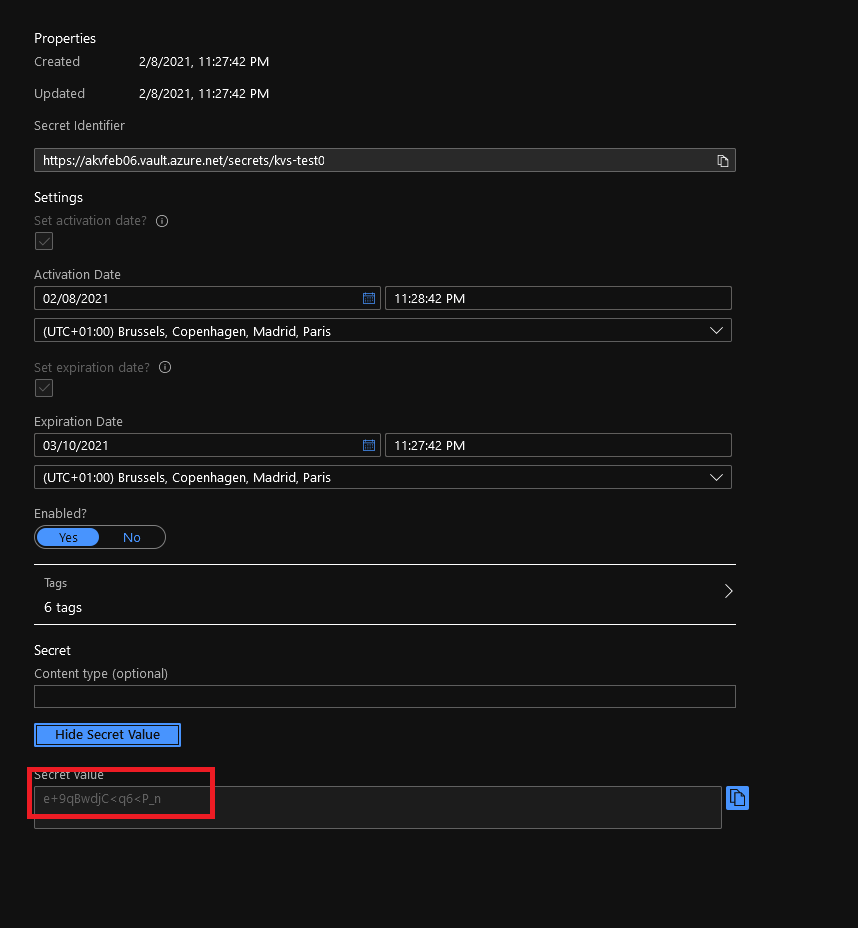
And that’s it for the demo. Now a time for the conclusion.
9. Conclusion and next steps
So, if i’m correct, chance are the technology seems interesting but there are still some question remaining. Well that’s the case for me at this point. While the architecture and how it’s working between the 2 worlds (Azure and Kubernetes) seems clear enough, the impact on how to use it does not seem as clear. Also, as presented here, as an OSS, it is not fully supported by Microsoft. However, we mentionned that the support is coming, with a simpler way of managing it through an Addon. This is similar to the way AGIC evolved and it should become easier in time. On a more practical aspect, i do know that Velero can be installed with pod identity in mind. I would guess that the use will get more frequent and also simpler. Voila, i hope it was as fun for you as for me. Before i forget, i created a dedicated github repo for all the requiredinfrastructure to use this. It’s here, feel free to use it. See you soon!