The state of Identity Management in AKS
Hello people!
As the title’s saying, this article is about Identity management in Azure Kubernetes Services. This service evolved quite a lot, as expected from a managed Kubernetes in the Cloud. With this fast pace of evolution comes the hard time following the changes. Specificially for the Identity management, it is critical to be clear on the configurations and options available.
This article aims to do just that, with the following plan:
- A rapid review of the Kubernetes mapped in Azure context
- IAM for the control plane
- IAM for the worker plane
- IAM for hosted workloads.
That being said, let’s get started.
1. A rapid review of the Kubernetes mapped in Azure context
This part is a short one, just to summarize what we are looking at in Kubernetes and which parts are subject to IAM.
In a very simplified view, Kubernetes is composed of the control plane, which, as the name implies, control everything and the worker plane which, being controlled by the control plane, host Kubernetes workloads.
Kubernetes workloads are composed of differents Kubernetes API objects, which are used by applications.
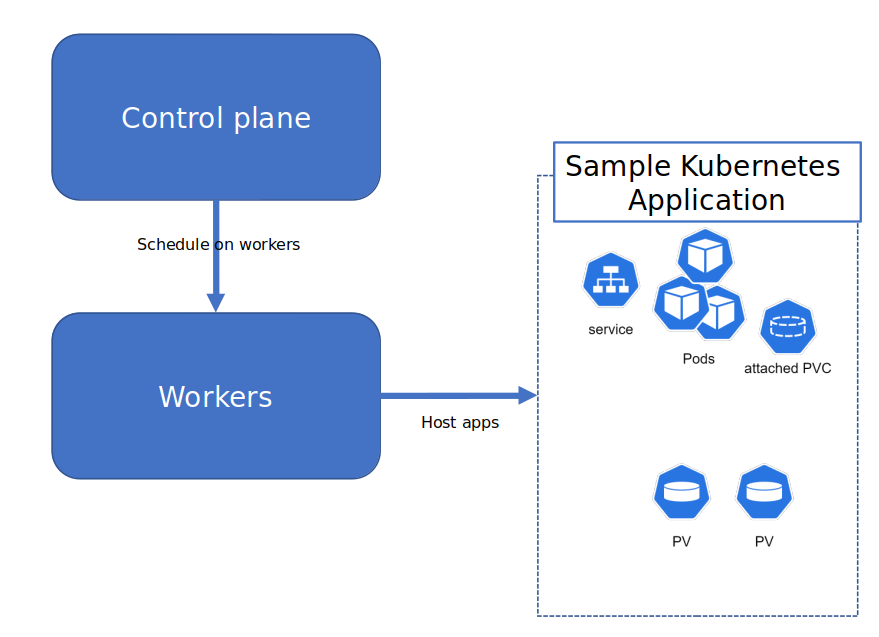
Now, what we should ask ourselves here is which part may interact with IAM topics. And the answer is, let’s be blunt: All of them.
Because the control plane is so important in the integrity of Kubernetes, there are indeed a lot of topics around IAM, and we’ll see that in the following part.
But there is also things to consider regarding the worker plane, and specifically Kubelet and how it interact with others things.
Because we are talking about AKS, obviously, we will have a look at Kubelet interactions with the Azure platform.
Last, but not least, and unfortunately, not too deep, are the questions regarding how to managed workloads interaction with the Azure platform. We will keep on a higl level view for this, because it would require a dedicated article.
Let’s move on with the Azure mapping then.
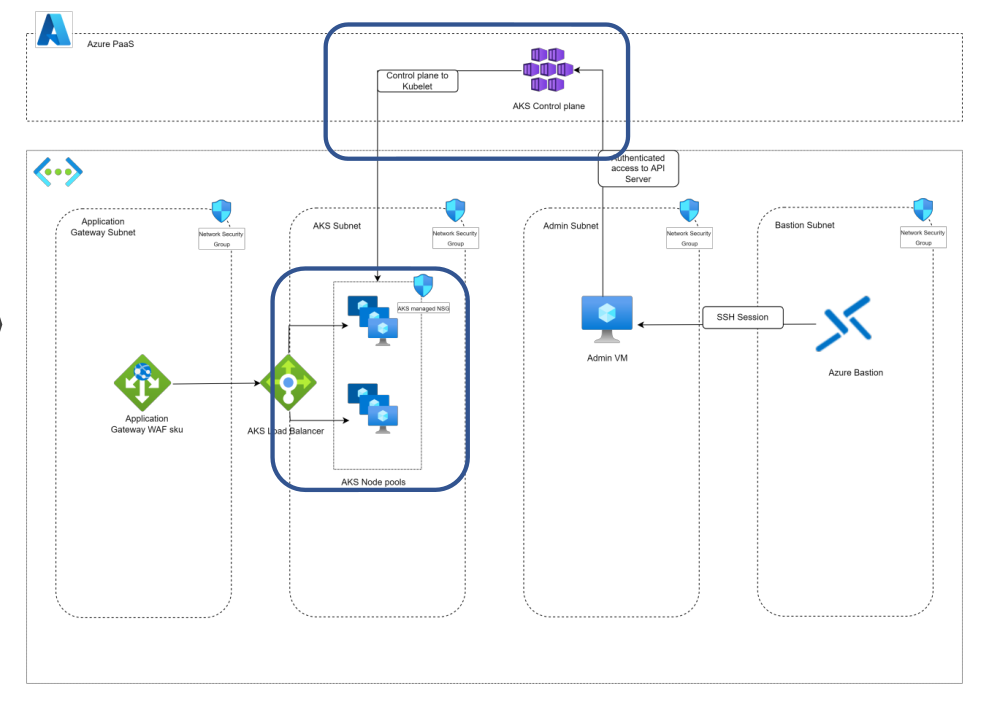
AKS is a PaaS service, and as such is largely managed by the Azure platform. But also, it has a lot af building blocks that are seen in the IaaS category:
- Virtual Network and subnet
- Virtual Machine Scale sets
- Network Security Groups
- Load Balancer
Those we get once the service is built. But before building it, we need:
- A resource group, obviously
- Usually, a Virtual Network, because we do create it before hand
- an SSH key
- An Azure Active Directory Group, more on that later
- Managed Identities, System Assigned or User assigned, also more on that in the following part.
Enough with this architecture review, we can now move on and see what are those AAD group and managed identities used for.
2. IAM for the control plane
In the heart of the topic, at last ^^
This part will probably be the most rich in terms of concepts, because, as we said, the control plane… control everything!
2.1. Authentication with Azure Active Directory Integration
We mentioned the requirement of an Azure Active Directory Group. And that’s because AKS can integrate with Azure AD for authentication.
That means that we don’t need to manage from the kubectl actions around csr, because our Identity provider is the same as the one for the Azure platform: Azure Active Directory.
The integration has evolved for the best and we can now benefit from the Managed Integration, as opposite to the now called legacy integration.
In the previous version, we would have need to managed Service principals in Azure Active Directory, in the form of 2 application registrations.
One was called the Server App, and the other the Client App.
In a simplified way, the Server app had access to the AAD tenant, to get information on users, and to authenticate on behalf of the user once the authorization were validated.
The Client app was the front App on which user interacted, and it had authorization on the Server app.
The Server app came with a secret that need to be managed, and all in all, the configuration was not trivial.
But that was before, and now, while the process is clearly similar under the hood, we only care about specifying an Azure AD group which is granted cluster admin access on the cluster at creation. In terms of configuration, at build time, this group’s object Id and the Azure AD tenant Id are specified in the configuration.
"aadProfile": {
"adminGroupObjectIDs": [
"00000000-0000-0000-0000-00000000000"
],
"adminUsers": null,
"clientAppId": null,
"enableAzureRbac": true,
"managed": true,
"serverAppId": null,
"serverAppSecret": null,
"tenantId": "00000000-0000-0000-0000-000000000000"
}
This setting is accessible through the API, with any tool talking to the API, such as az cli or terraform.
With az cli
az aks create -g MyResourceGroup -n MyManagedCluster --enable-aad --aad-admin-group-object-ids <id-1,id-2> --aad-tenant-id <id>
Or in a terraform configuration:
resource "azurerm_kubernetes_cluster" "AKS" {
================================truncated==================================
role_based_access_control_enabled = true
azure_active_directory_role_based_access_control {
managed = true
azure_rbac_enabled = true
admin_group_object_ids = var.AKSClusterAdminsIds
}
================================truncated==================================
}
As a member of the group that is assigned to the cluster as an admin, it’s quite easy to authenticate and interact with the cluster:
az aks get-credentials -n aks-1 -g rsg-aksIdentityState1
Merged "aks-1" as current context in /home/df/.kube/config
kubelogin convert-kubeconfig
kubectl get namespaces
To sign in, use a web browser to open the page https://microsoft.com/devicelogin and enter the code DXJJZWZMT to authenticate.
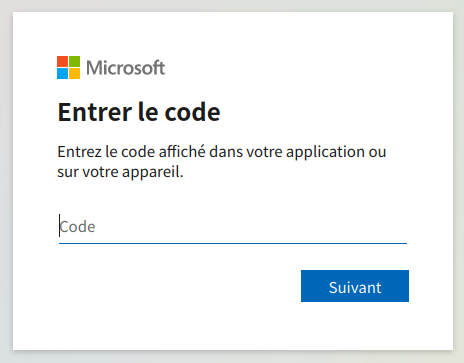
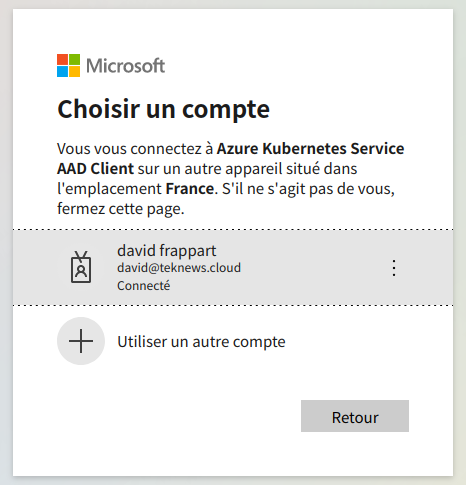
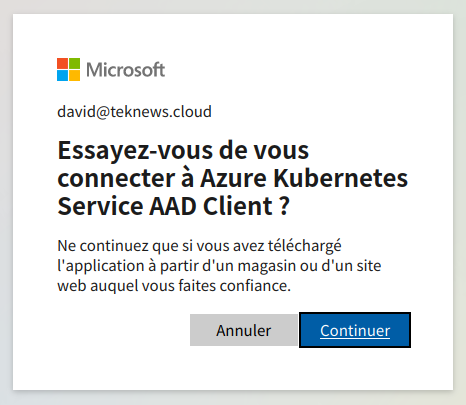
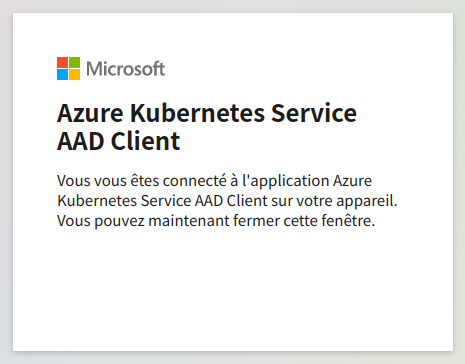
NAME STATUS AGE
calico-system Active 7d11h
default Active 7d11h
gatekeeper-system Active 7d11h
kube-node-lease Active 7d11h
kube-public Active 7d11h
kube-system Active 7d11h
tigera-operator Active 7d11h
As a matter of fact, if we check the Cluster role bindings on the cluster, we can see a clusterrolebinding that bind the cluster admin role and that is called aks-cluster-admin-binding-aad:
k get clusterrolebindings.rbac.authorization.k8s.io | grep aad
aks-cluster-admin-binding-aad ClusterRole/cluster-admin 7d11h
k get clusterrolebindings.rbac.authorization.k8s.io aks-cluster-admin-binding-aad -o yaml
apiVersion: rbac.authorization.k8s.io/v1
kind: ClusterRoleBinding
metadata:
========truncated==========
name: aks-cluster-admin-binding-aad
resourceVersion: "505"
uid: 9e9d78b5-924a-4ac2-84fc-456bcd71a386
roleRef:
apiGroup: rbac.authorization.k8s.io
kind: ClusterRole
name: cluster-admin
subjects:
- apiGroup: rbac.authorization.k8s.io
kind: Group
name: 00000000-0000-0000-0000-000000000000
If we look in the subjects section, we can find a kind set to group with a name defined as an object id, corresponding to the object id of the group that was specified in the aad profile.
Ok the admin access seems pretty clear, let’s see the way we manage access for users.
2.2. Authorization for non admin user
2.2.1. RBAC from the Azure plan
First let’s step back a little.
In the previous section, we were able to demonstrate that, in a AKS managed Azure AD, as a member of the Azure Active Directory Group assigned to the cluster, we can get cluster admin access (in the Kubernetes sense).
But we did take a shortcut.
To begin, let’s consider this: the AKS cluster is an objet living in Azure
So the first step is to have access in the Azure plane. For that, we have 2 roles in the list of Azure Built-in roles:
- Azure Kubernetes Service Cluster User
{
"assignableScopes": [
"/"
],
"description": "List cluster user credential action.",
"id": "/subscriptions/{subscriptionId}/providers/Microsoft.Authorization/roleDefinitions/4abbcc35-e782-43d8-92c5-2d3f1bd2253f",
"name": "4abbcc35-e782-43d8-92c5-2d3f1bd2253f",
"permissions": [
{
"actions": [
"Microsoft.ContainerService/managedClusters/listClusterUserCredential/action",
"Microsoft.ContainerService/managedClusters/read"
],
"notActions": [],
"dataActions": [],
"notDataActions": []
}
],
"roleName": "Azure Kubernetes Service Cluster User Role",
"roleType": "BuiltInRole",
"type": "Microsoft.Authorization/roleDefinitions"
}
- Azure Kubernetes Service Cluster Admin Role
{
"assignableScopes": [
"/"
],
"description": "List cluster admin credential action.",
"id": "/subscriptions/{subscriptionId}/providers/Microsoft.Authorization/roleDefinitions/0ab0b1a8-8aac-4efd-b8c2-3ee1fb270be8",
"name": "0ab0b1a8-8aac-4efd-b8c2-3ee1fb270be8",
"permissions": [
{
"actions": [
"Microsoft.ContainerService/managedClusters/listClusterAdminCredential/action",
"Microsoft.ContainerService/managedClusters/accessProfiles/listCredential/action",
"Microsoft.ContainerService/managedClusters/read",
"Microsoft.ContainerService/managedClusters/runcommand/action"
],
"notActions": [],
"dataActions": [],
"notDataActions": []
}
],
"roleName": "Azure Kubernetes Service Cluster Admin Role",
"roleType": "BuiltInRole",
"type": "Microsoft.Authorization/roleDefinitions"
}
The important part, specifically for the Azure Kubernetes Service Cluster User Role is the action Microsoft.ContainerService/managedClusters/listClusterUserCredential/action.
With this, a user is able the get AKS credentials through az aks get-credentials as we did previously. And that’s all.
Following the process of logon, we would get a result like below:
faye [ ~ ]$ az aks get-credentials -n aks-1 -g rsg-aksIdentityState1
Merged "aks-1" as current context in /home/penny/.kube/config
faye [ ~ ]$ k config get-contexts
CURRENT NAME CLUSTER AUTHINFO NAMESPACE
* aks-1 aks-1 clusterUser_rsg-aksIdentityState1_aks-1
faye [ ~ ]$ k get ns
To sign in, use a web browser to open the page https://microsoft.com/devicelogin and enter the code D825HAGUL to authenticate.
Error from server (Forbidden): namespaces is forbidden: User "faye@teknews.cloud" cannot list resource "namespaces" in API group "" at the cluster scope: User does not have access to the resource in Azure. Update role assignment to allow access.
And this is perfectly logical, because the actions in the role only grant access to get the credentials, nothing more.
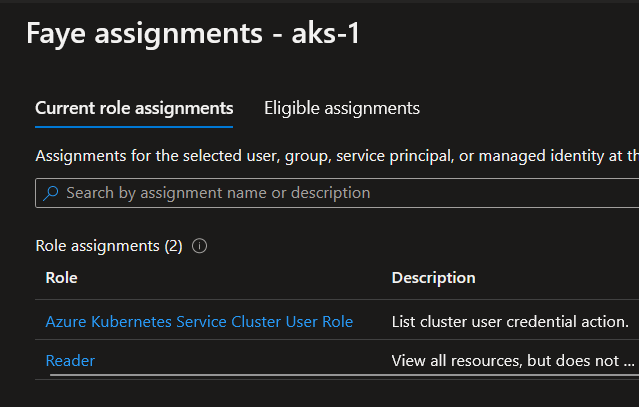
But is it possible to do more only from the Azure plane?
If we have a look on the cluster configuration, we can see that there is one option mentionning Azure RBAC:
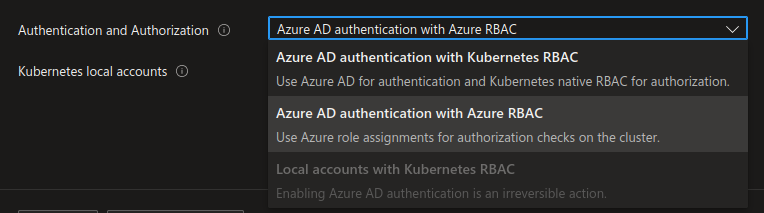
We can check the status of the cluster through the cli:
az aks show -n aks-1 -g rsg-aksIdentityState1 | jq .aadProfile.enableAzureRbac
true
And this allows to use other Azure roles, such as for example the Azure Kubernetes Service RBAC Reader
{
"assignableScopes": [
"/"
],
"description": "Allows read-only access to see most objects in a namespace. It does not allow viewing roles or role bindings. This role does not allow viewing Secrets, since reading the contents of Secrets enables access to ServiceAccount credentials in the namespace, which would allow API access as any ServiceAccount in the namespace (a form of privilege escalation). Applying this role at cluster scope will give access across all namespaces.",
"id": "/subscriptions/{subscriptionId}/providers/Microsoft.Authorization/roleDefinitions/7f6c6a51-bcf8-42ba-9220-52d62157d7db",
"name": "7f6c6a51-bcf8-42ba-9220-52d62157d7db",
"permissions": [
{
"actions": [
"Microsoft.Authorization/*/read",
"Microsoft.Insights/alertRules/*",
"Microsoft.Resources/deployments/write",
"Microsoft.Resources/subscriptions/operationresults/read",
"Microsoft.Resources/subscriptions/read",
"Microsoft.Resources/subscriptions/resourceGroups/read",
"Microsoft.Support/*"
],
"notActions": [],
"dataActions": [
"Microsoft.ContainerService/managedClusters/apps/controllerrevisions/read",
"Microsoft.ContainerService/managedClusters/apps/daemonsets/read",
"Microsoft.ContainerService/managedClusters/apps/deployments/read",
"Microsoft.ContainerService/managedClusters/apps/replicasets/read",
"Microsoft.ContainerService/managedClusters/apps/statefulsets/read",
"Microsoft.ContainerService/managedClusters/autoscaling/horizontalpodautoscalers/read",
"Microsoft.ContainerService/managedClusters/batch/cronjobs/read",
"Microsoft.ContainerService/managedClusters/batch/jobs/read",
"Microsoft.ContainerService/managedClusters/configmaps/read",
"Microsoft.ContainerService/managedClusters/endpoints/read",
"Microsoft.ContainerService/managedClusters/events.k8s.io/events/read",
"Microsoft.ContainerService/managedClusters/events/read",
"Microsoft.ContainerService/managedClusters/extensions/daemonsets/read",
"Microsoft.ContainerService/managedClusters/extensions/deployments/read",
"Microsoft.ContainerService/managedClusters/extensions/ingresses/read",
"Microsoft.ContainerService/managedClusters/extensions/networkpolicies/read",
"Microsoft.ContainerService/managedClusters/extensions/replicasets/read",
"Microsoft.ContainerService/managedClusters/limitranges/read",
"Microsoft.ContainerService/managedClusters/namespaces/read",
"Microsoft.ContainerService/managedClusters/networking.k8s.io/ingresses/read",
"Microsoft.ContainerService/managedClusters/networking.k8s.io/networkpolicies/read",
"Microsoft.ContainerService/managedClusters/persistentvolumeclaims/read",
"Microsoft.ContainerService/managedClusters/pods/read",
"Microsoft.ContainerService/managedClusters/policy/poddisruptionbudgets/read",
"Microsoft.ContainerService/managedClusters/replicationcontrollers/read",
"Microsoft.ContainerService/managedClusters/replicationcontrollers/read",
"Microsoft.ContainerService/managedClusters/resourcequotas/read",
"Microsoft.ContainerService/managedClusters/serviceaccounts/read",
"Microsoft.ContainerService/managedClusters/services/read"
],
"notDataActions": []
}
],
"roleName": "Azure Kubernetes Service RBAC Reader",
"roleType": "BuiltInRole",
"type": "Microsoft.Authorization/roleDefinitions"
}
This time, the role comes with dataActions which relate to the Kubernetes plane.
Granting this role to a user on a cluster with the the Azure RBAC set as true will us access to the Kubernetes plane:
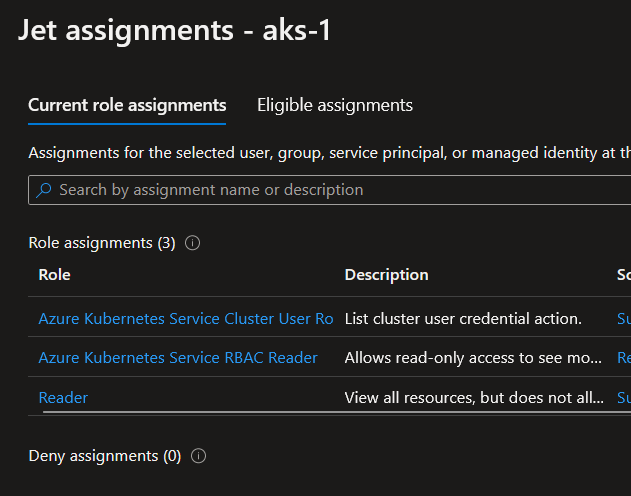
jet [ ~ ]$ k config current-context
aks-1
jet [ ~ ]$ k get ns
NAME STATUS AGE
calico-system Active 11d
default Active 11d
gatekeeper-system Active 11d
kube-node-lease Active 11d
kube-public Active 11d
kube-system Active 11d
tigera-operator Active 11d
However, this same role on a cluster with only Kubernetes Native RBAC:
az aks show -n aks-2 -g rsg-aksIdentityState2 | jq .aadProfile.enableAzureRbac
false
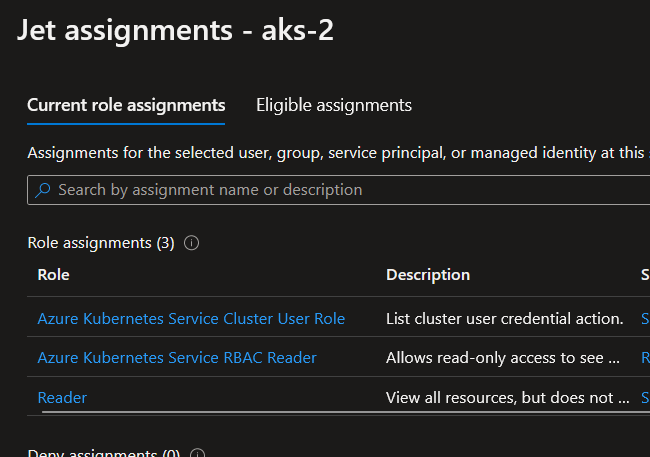
Does not grant access to the cluster, because it does not accept roles from the Azure plane to interact with Kubernetes object:
jet [ ~ ]$ k config use-context aks-2
Switched to context "aks-2".
jet [ ~ ]$ k get ns
Error from server (Forbidden): namespaces is forbidden: User "jet@teknews.cloud" cannot list resource "namespaces" in API group "" at the cluster scope
While the access granted on the Azure plane is still the same, because the cluster aks-2 is configured to accept only Kubernetes native role, the assignment is not working anymore. In this case, we would need to configure RBAC in the Kubernetes plane.
2.2.2 RBAC from the Kubernetes plan
To illustrate this purpose, we will take another user called Leonard.
Leonard is only assigned the Azure Kubernetes Service Cluster User Role on both cluster aks-1 and aks-2.
However we grant him a Kubernetes role on aks-1:
k config current-context
aks-1
k get rolebinding -o wide
NAME ROLE AGE USERS GROUPS SERVICEACCOUNTS
defaultnsadmin ClusterRole/admin 11d leonard@teknews.cloud
k describe rolebinding defaultnsadmin
Name: defaultnsadmin
Labels: <none>
Annotations: <none>
Role:
Kind: ClusterRole
Name: admin
Subjects:
Kind Name Namespace
---- ---- ---------
User leonard@teknews.cloud
Thus, on aks-1, Leonard can do things in the default namespace:
leonard [ ~ ]$ k config use-context aks-1
Switched to context "aks-1".
leonard [ ~ ]$ k run nginxtest --image=nginx
pod/nginxtest created
leonard [ ~ ]$ k get pod
NAME READY STATUS RESTARTS AGE
nginxtest 1/1 Running 0 5s
But not on the cluster aks-2:
leonard [ ~ ]$ k config use-context aks-2
Switched to context "aks-2".
leonard [ ~ ]$ k run pod testnginx --image=nginx
Error from server (Forbidden): pods is forbidden: User "leonard@teknews.cloud" cannot create resource "pods" in API group "" in the namespace "default"
2.2.3 The weak link of inheritance and how to mitigate it

Let’s look back to the role Azure Kubernetes Service Cluster Admin Role.
This role includes the action Microsoft.ContainerService/managedClusters/listClusterAdminCredential/action. In its own it is not a problem, but if we consider the Contributor role:
{
"assignableScopes": [
"/"
],
"description": "Grants full access to manage all resources, but does not allow you to assign roles in Azure RBAC, manage assignments in Azure Blueprints, or share image galleries.",
"id": "/subscriptions/{subscriptionId}/providers/Microsoft.Authorization/roleDefinitions/b24988ac-6180-42a0-ab88-20f7382dd24c",
"name": "b24988ac-6180-42a0-ab88-20f7382dd24c",
"permissions": [
{
"actions": [
"*"
],
"notActions": [
"Microsoft.Authorization/*/Delete",
"Microsoft.Authorization/*/Write",
"Microsoft.Authorization/elevateAccess/Action",
"Microsoft.Blueprint/blueprintAssignments/write",
"Microsoft.Blueprint/blueprintAssignments/delete",
"Microsoft.Compute/galleries/share/action"
],
"dataActions": [],
"notDataActions": []
}
],
"roleName": "Contributor",
"roleType": "BuiltInRole",
"type": "Microsoft.Authorization/roleDefinitions"
}
The trouble here is the actions section with "*", because it does includes Microsoft.ContainerService/managedClusters/listClusterAdminCredential/action.
Automatically, users with this role on resource groups or subscriptions containing can get credential admin.
This can be done through the az aks get-credentials with the --admin parameter.
To illustrate, let’s take a user called Penny. Penny is Azure Kubernetes Service Cluster User Role, but also Contributor:
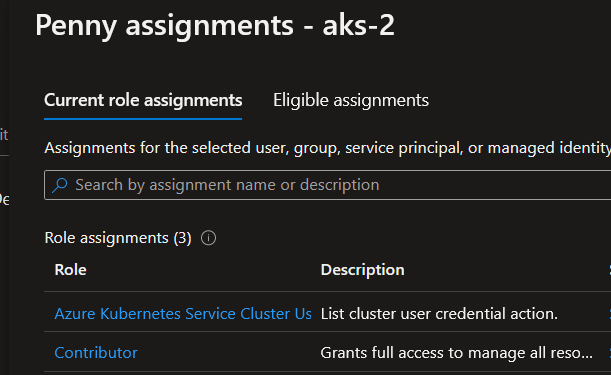
penny [ ~ ]$ az aks get-credentials -n aks-2 -g rsg-aksIdentityState2 --admin
Merged "aks-2-admin" as current context in /home/penny/.kube/config
penny [ ~ ]$ k config get-contexts
CURRENT NAME CLUSTER AUTHINFO NAMESPACE
* aks-2-admin aks-2 clusterAdmin_rsg-aksIdentityState2_aks-2
penny [ ~ ]$ k get nodes
NAME STATUS ROLES AGE VERSION
aks-aksnp02-13614584-vmss000005 Ready agent 69m v1.23.8
aks-aksnp02-13614584-vmss000006 Ready agent 69m v1.23.8
penny [ ~ ]$ k create namespace testns --dry-run=client
namespace/testns created (dry run)
This is a problem, caused by the inheritance of RBAC on Azure. But there’s a way to avoid that.
Actually, this --admin parameter leverage the local admin that is enabled by default on AKS.
Luckily, there’s an option to disable this:
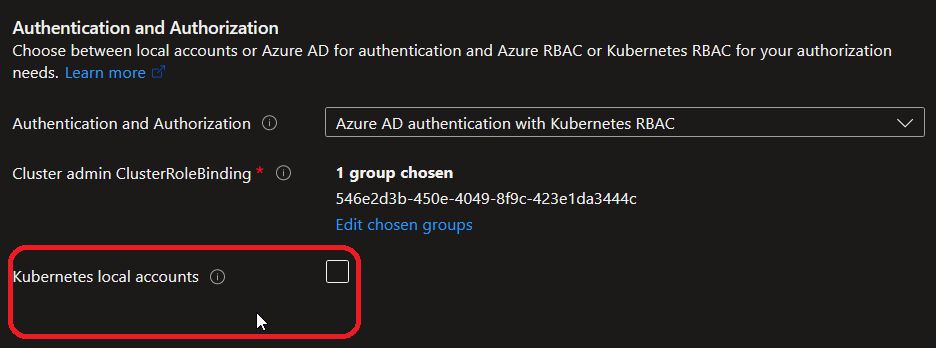
If we test the command on a cluster with this account deactivated, we get the following:
penny [ ~ ]$ az aks show -n aks-3 -g rsg-aksIdentityState3 | jq .disableLocalAccounts
true
penny [ ~ ]$ az aks get-credentials -n aks-3 -g rsg-aksIdentityState3 --admin
(BadRequest) Getting static credential is not allowed because this cluster is set to disable local accounts.
Code: BadRequest
Message: Getting static credential is not allowed because this cluster is set to disable local accounts.
And we can mitigate the inheritance issue. With that we conclude the RBAC section for the control plane. Let’s now have a look to the Managed Identity topic.
2.3. Managed Identities in the control plane
This is a quite short section when compared to the previous one. An AKS cluster leverages managed identity. However, while it is something that is often configurable after the build, it is activated by default in AKS case: There is always a managed identity associated to the control plane.
What we can do, on the other hand, is specify a user assigned identity rather than a system assigned one.
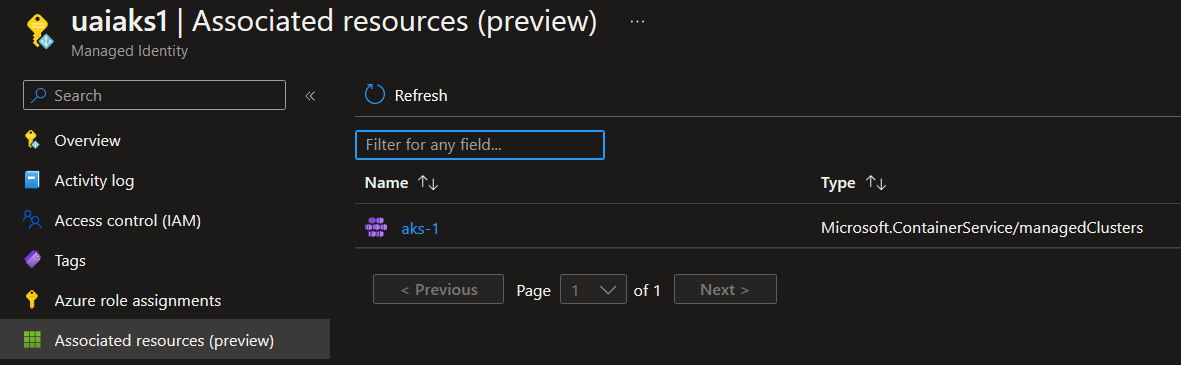
az aks show -n aks-1 -g rsg-aksIdentityState1 | jq .identity
{
"principalId": null,
"tenantId": null,
"type": "UserAssigned",
"userAssignedIdentities": {
"/subscriptions/00000000-0000-0000-0000-000000000000/resourceGroups/rsg-aksIdentityState1/providers/Microsoft.ManagedIdentity/userAssignedIdentities/uaiaks1": {
"clientId": "00000000-0000-0000-0000-000000000000",
"principalId": "00000000-0000-0000-0000-000000000000"
}
}
}
One use case for the user assigned identity is when the assignment is required for the creation of the cluster. For example, if a cluster is configured to be private, and the DNS zone is already created, then the cluster will need access on this DNS zone before the cluster can be created, to be registered. For further information, have a look at my article on private cluster here.
And with that we are at last finished with the control plane.
3. IAM for the worker plane
In the worker plane, there is not so much IAM things as for the control plane. All in all, we just have managed identities which are associated to the worker plane. From the Azure perspective, those identities are always located in the resource group created at the cluster creation.
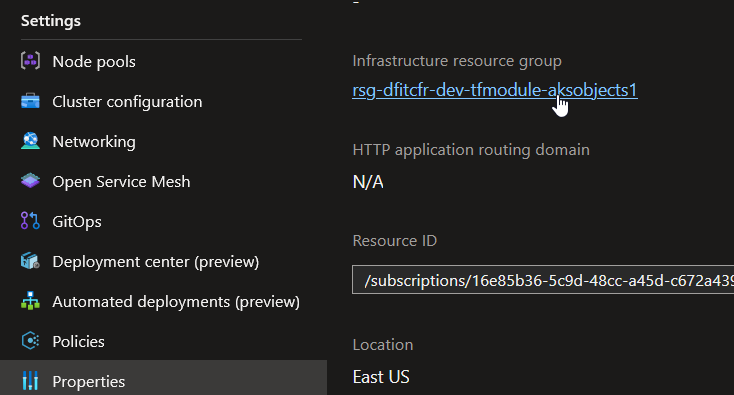
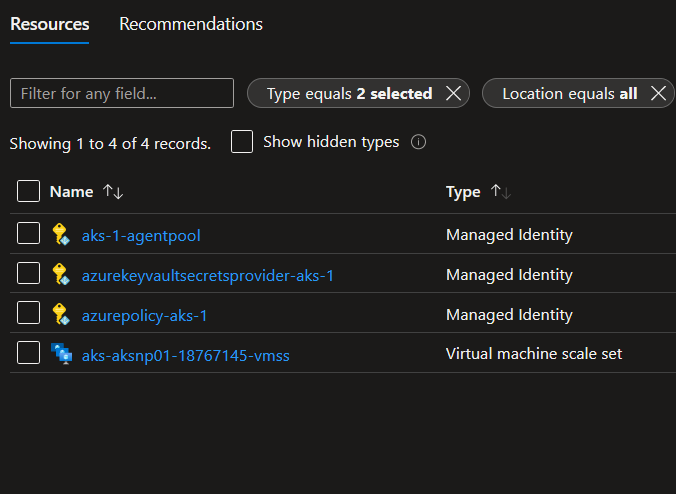
And they are associated with the VMSS created for Kubernetes node pools.
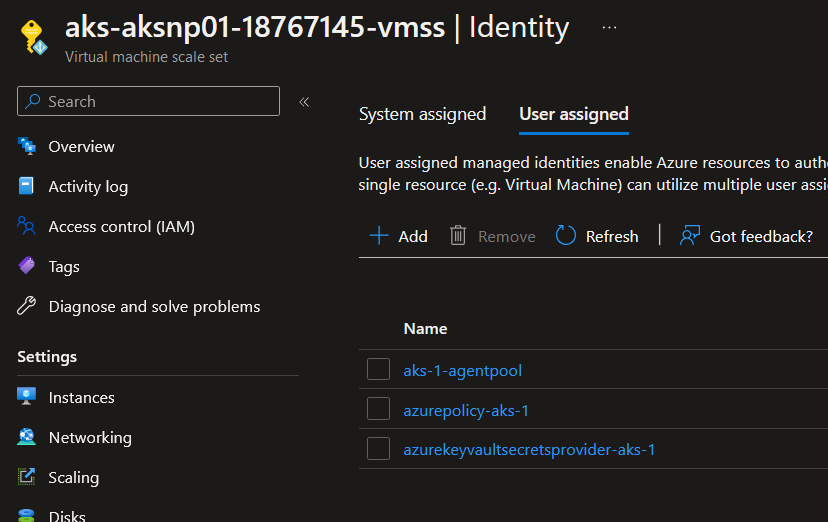
There’s a hint in the name of the identities. One is used the Kubelet agent on the node. This identity is always ended with a suffix agent-pool, and we can check it in the cluster properties:
az aks show -n aks-1 -g rsg-aksIdentityState1 | jq .identityProfile
{
"kubeletidentity": {
"clientId": "00000000-0000-0000-0000-000000000000",
"objectId": "00000000-0000-0000-0000-000000000000",
"resourceId": "/subscriptions/00000000-0000-0000-0000-000000000000/resourcegroups/rsg-dfitcfr-dev-tfmodule-aksobjects1/providers/Microsoft.ManagedIdentity/userAssignedIdentities/aks-1-agentpool"
}
}
As for the control plane, if it is not specified, a system assigned identity is used rather than a user assigned one. If role assignments are required for Kubelet, it may be easier to use a user assigned identity and grant access before or at the same time than the cluster creation.
Now, for the others identities, again, there’s a hint in the names. For example, if an identity contains policy in its name, it’s because the Azure Policy agent is enabled:
az aks show -n aks-1 -g rsg-aksIdentityState1 | jq .addonProfiles.azurepolicy
{
"config": null,
"enabled": true,
"identity": {
"clientId": "00000000-0000-0000-0000-000000000000",
"objectId": "00000000-0000-0000-0000-000000000000",
"resourceId": "/subscriptions/00000000-0000-0000-0000-000000000000/resourcegroups/rsg-dfitcfr-dev-tfmodule-aksobjects1/providers/Microsoft.ManagedIdentity/userAssignedIdentities/azurepolicy-aks-1"
}
}
And we have a pattern similar for the Key Vault CSI Secret provider:
{
"config": null,
"enabled": true,
"identity": {
"clientId": "00000000-0000-0000-0000-000000000000",
"objectId": "00000000-0000-0000-0000-000000000000",
"resourceId": "/subscriptions/00000000-0000-0000-0000-000000000000/resourcegroups/rsg-dfitcfr-dev-tfmodule-aksobjects1/providers/Microsoft.ManagedIdentity/userAssignedIdentities/azurekeyvaultsecretsprovider-aks-1"
}
}
As for the use of this identity, a SecretProviderClass object would be created with the useVMManagedIdentity set to true and the userAssignedIdentityID set to the principal id of the forementioned user assigned identity:
apiVersion: secrets-store.csi.x-k8s.io/v1alpha1
kind: SecretProviderClass
metadata:
name: $kvname
spec:
provider: azure
parameters:
useVMManagedIdentity: "true"
userAssignedIdentityID: $uaiaddon
keyvaultName: $kvname
cloudName: ""
objects: |
array:
- |
objectName: $secrename
objectAlias: $secretname
objectType: secret
objectVersion:
tenantId: $aadtenantid
There are details on AKS documentation or on my blog ^^
And that’s kind of all for the worker plane.
4. IAM for workloads hosted on Kubernetes
Now in the case of applications hosted on AKS, one of the issue is to try to benefit from the managed identities inside pods, which by nature, isolate the workloads from the nodes, and at the same time from the Cloud platform.
So is always the possibility of using secret and configmap to set credentials inside containers, but this is not as modern as relying on managed identities. This lack has been on the mind of AKS teams because we have seen the emergence of not only one but two projects to access Azure services from pods without injecting secret inside the containers that needed it. Well, rather than two projects, let’s say two version of a project, because it has been branded has such:
- Pod Identity v1
- Workload Identity a.k.a Pod Identity v2
Let’s start with the v1, even if, as it s name implies, it is kind of deprecated.
4.1. Pod Identity
The aim of Pod Identity was to grant the managed identity feature inside Kubernetes.
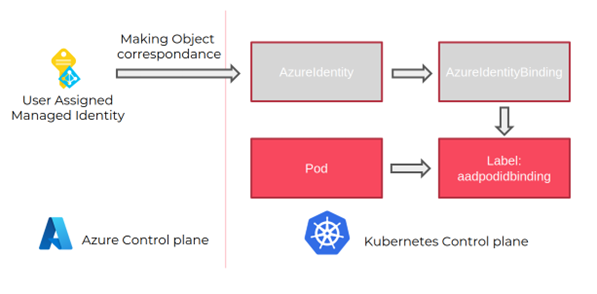
Its architecture, as explained on the documentation relies on CRDs objects, a Kubernetes deployment and a Kubernetes daemonset which manage somehow the interaction with Azure AD for the authentication of the workloads.
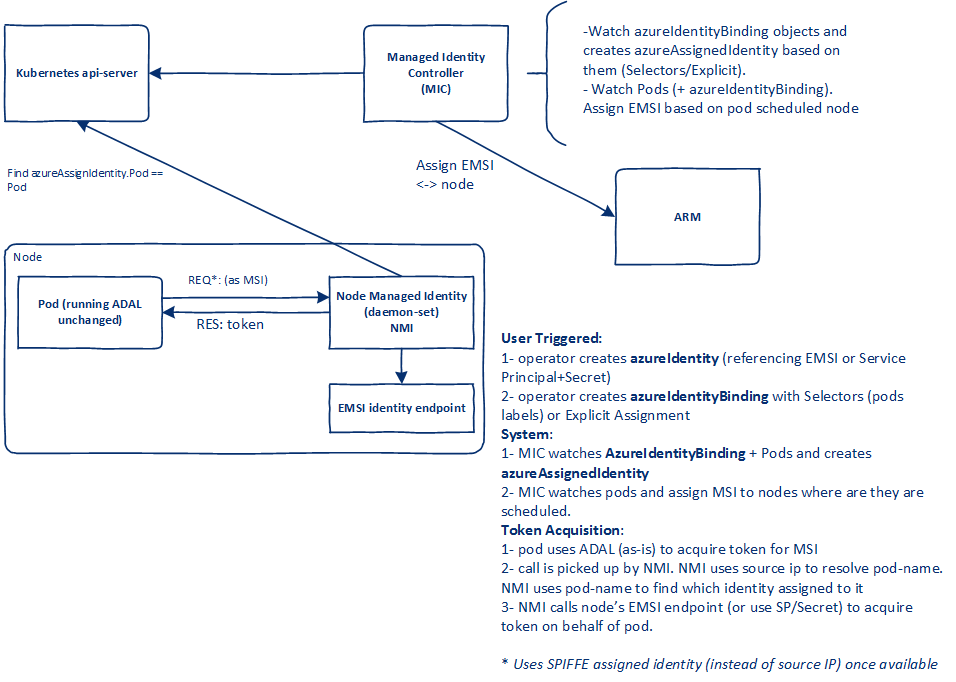
This project had its AKS add-on, althought it never went out of preview, and it was implemented in a few community solutions such as:
- Velero backup
- Azure Key Vault CSI Secret store
- Application Gateway as Ingress Controller
- Azure Service Operator
And maybe some others that I am not aware of.
If we take the example of the Azure Key Vault CSI Secret store, which is clearly the most known example, we have a yaml manifest for the secret store slightly different than with the managed identity:
apiVersion: secrets-store.csi.x-k8s.io/v1alpha1
kind: SecretProviderClass
metadata:
name: $kvname
spec:
provider: azure
parameters:
usePodIdentity: "true"
userAssignedIdentityID: 00000000-0000-0000-0000-000000000000
keyvaultName: $kvname
cloudName: ""
objects: |
array:
- |
objectName: kvs-csisecret1
objectAlias: kvs-csisecret1
objectType: secret
objectVersion:
tenantId: 00000000-0000-0000-0000-000000000000
And this time, the principal id would refer to the id of a managed identity that is declared in AKS as a CRDs which act as a kind of digital twin to the managed identity in Azure.
I also happen to have writen an article on the topic in the past.
While providing the feature expected, it did also had some limitations and for that, a new version was created and was called…
4.2. Workload Identity
So this is the latest project to leverage authentication based on Azure Active Directory in Kubernetes workload.
While already announced as the replacement for Pod Identity (v1), it is completely different in the architecture and the way it approach its interaction with Azure Active Directory.
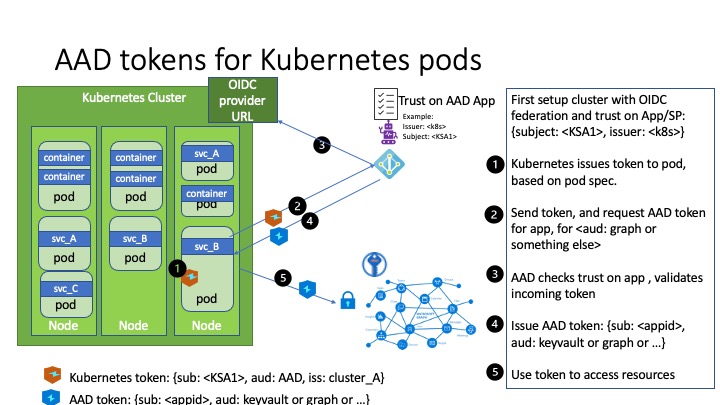
Instead of relying on CRDs and the interception of IMDS traffic, it leverage the workload identity federation concepts and in the Kubernetes plane, service account rather than CRDs.
One big advantage versus Pod Identity is the capability to be used on Kubernetes Cluster on any platform.
This excellent article from Geert Baeke explains the concepts quite deeply.
At first, Workload Identity was available only for Service Principals, which made it a little les good than its ppredecessor which worked solely for Managed Identities. This has been changed an dnow it is possible to use both Service principals oor Managed Identities depending on the scenario. Which mean that it’s perfect for workload authentication in AKS or any other Kubernetes. Also the adoption seems to be growing since it islately available not only on Key Vault Secret Store but also on Azure Service Operator.
5. to summarize
That was a long ride right?
Let’s summarize everything before leaving.
There is IAM all over the place in Kubernetes and by extension AKS. The good news is that AAD and AKS like each other so the integration is quite smooth and powerfull. A few reco that I developped over the years:
- For the control plane
- Use Managed AAD for authentication, it’s easy to set and allow to leverage AAD security features
- Disable Local account to avoid uncontrolled privilege escalation
- Use rather Azure Kubernetes Service User and Kubernetes native RBAC for granular access management
- Leverage user assigned identity for the control plane
- For the worker plane
- Identify managed identity for Kubelent and add-on and configure activity log alerts
- For workloads in Kubernetes
- Adopt workload identity for new applications development
- When possible, leverage workload Identity
And with that said, see you next time ^^