Overview of the AzAPI Terraform provider
Hello!
This post is a long-time coming article on the fantastic AzAPI provider for Terraform. I wanted to test this tool since so long, but by lack of time… You know…
We will talk about:
- What is the AzAPI Provider
- What needs It answers to
- How It works
- and we’ll finish with things to take into consideration in the IaC lifecycle
Let’s get started!
1. Getting to know the AzAPI provider
Before diving in AzAPI provider, let’s do a little history of Terraform.
1.1. Going back to Terraform older versions
As a 3rd party / cloud agnostic product, Terraform can work with many different Clouds, or infrastructure providers or whatever.
Because of this horizontal development, at one point, the Terraform binaries were splitted in 2 :
- The Terraform binaries
- The providers binaries
Note the s at the end of providers. It does mean that there are more than one. That’s what you find on the Terraform registry providers page. Now obviously, there are dependancies on the up-to-date status of the providers and the availability of the related Cloud provider dev teams. Knowing that, since the begining of Terraform there were ways to work around the limited available resources.
Globally available for any provider, we can use the null resource which is used by a specific provider. While It does, as the name implies, nothing, It can be coupled with a locally executed cli through another feature of Terraform which is the local-exec provisioner. In Azure scope, we tend to couple this with an az cli or a PowerShell command.
Below is an exemple of this workaround that I used to do before AGIC was in GA and available in the Terraform AzureRM provider:
resource "null_resource" "Install_AGIC_Addon" {
#Use this resource to install AGI on CLI
provisioner "local-exec" {
command = "az aks enable-addons -n ${data.azurerm_kubernetes_cluster.AKSCluster.name} -g ${data.azurerm_resource_group.AKSRG.name} -a ingress-appgw --appgw-id ${data.azurerm_application_gateway.AGW.id}"
}
depends_on = [
]
}
Another workaround, this time specific to Azure, is the use of specific resources classified as Templates. With time passing, those resources evolved and we have now more than just one:
azurerm_management_group_template_deploymentazurerm_resource_deployment_script_azure_cliazurerm_resource_deployment_script_azure_power_shellazurerm_resource_group_template_deploymentazurerm_subscription_template_deploymentazurerm_template_deploymentazurerm_tenant_template_deployment
Lately, I’ve only used the azurerm_resource_group_template_deployment resource.
Now, there is a problem in those workaround, in the fact that well, the resources, created through either az cli in local-exec or in a template resource, are not fully visible in the state.
Which means that we have an impact on the way we manage the resource lifecycle in our Terraform execution cycles.
To be honest though, It did evolved in the good direction, because you can see for exemple that the azurerm_resource_group_template_deployment tries to destroy the associated resources when we executed the destroy command.
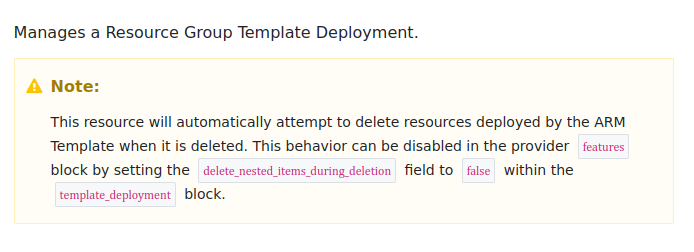
But still, we hope for better.
And that’s where AzAPI comes into the game
1.2. The AzAPI provider
The AzAPI provider is relatively recent in the Azure provider life. The idea is to provide day 0 resources availability and complete resources available in the AzureRM provider.
But how do we get started?
Well, our first thought should be to check the Terraform registry page and look for the provider documentation. And we will find there informations related to the provider configuration, as expected, but only a few informations about the available resources:
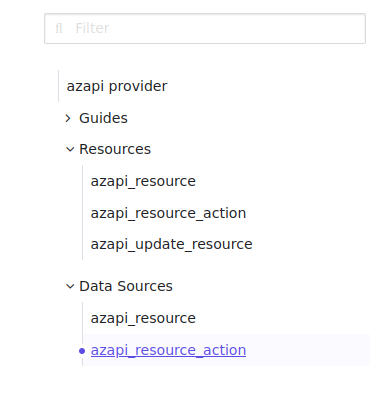
Well, where to look then?
As a matter of facts, it’s important to remember that the azapi provider is provided by Microsoft people. So naturally, we should find information on some Microsoft documentation.
If you have ever written an ARM template, you may (should!) have had a look on the ARM template reference page.
In the past, there was only json sample to help us define the template, or the azurerm_resource_group_template_deployment that we wanted to deploy.
Then came the ARM evolution a.k.a bicep, and the page was augmented with the sample for describing resources in bicep, in a similar way that you can find descrption for resources on the Terraform Azure provider pages.
And last was added the AzAPI resource description. Looking at this ARM Template reference page, we get this:
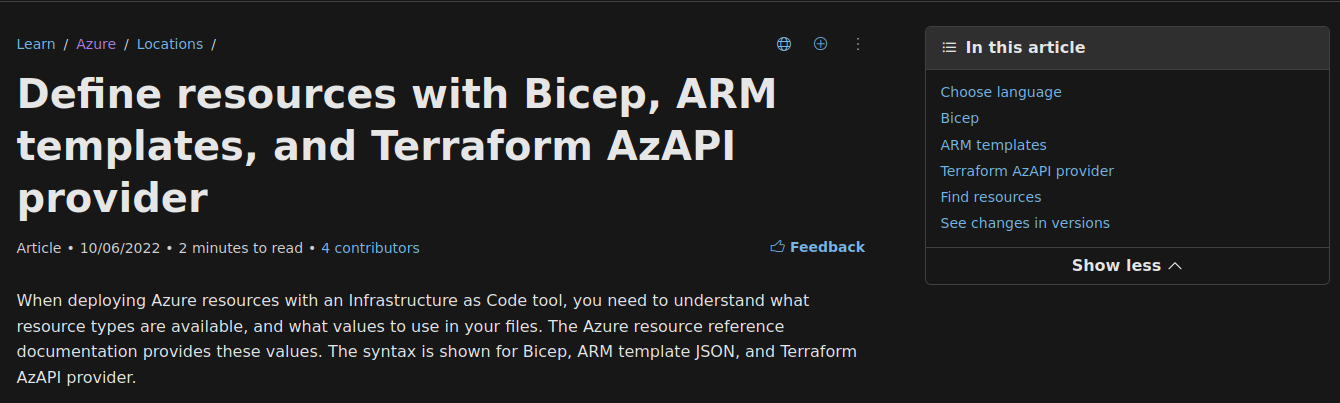
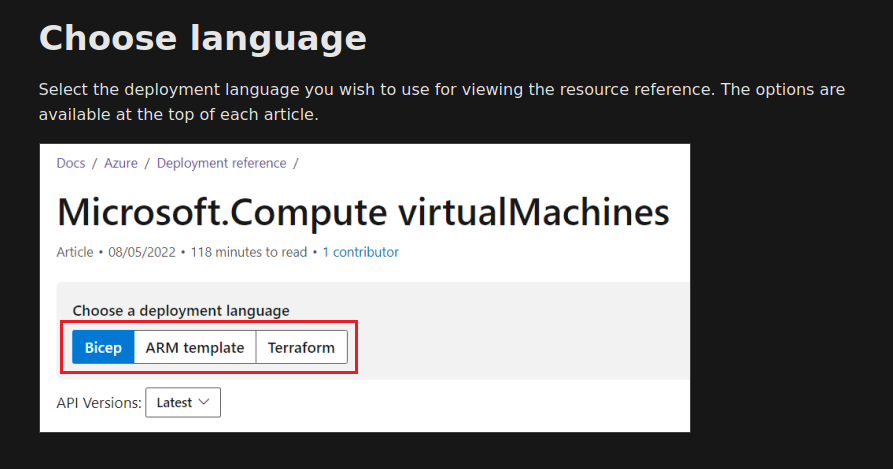
I guess that’s all for the presentation, let’s look at how to work with it now.
2. Working with the provider
2.1. Configuring the provider
The first thing to do is to configure the provider so that we can use it. The provider block should look like this:
provider "azapi" {
subscription_id = var.AzureSubscriptionID
client_id = var.AzureClientID
client_secret = var.AzureClientSecret
tenant_id = var.AzureTenantID
}
Depending on what you are using the provider for, there’s chance that the client id and secret are the same as the one for the AzureRM provider.
That’s for the authentication. For the provider version we also need the block terraform to look like this:
terraform {
required_version = ">~ 1.3.0"
required_providers {
azurerm = {...}
azuread = {...}
azapi = {
source = "azure/azapi"
version = ">~1.1"
}
}
backend "azurerm" {}
}
The important part here is the source, for which we need to specify azure/azapi
Well, nothing too complex here. Let’s have allok to the resources
2.2. Understanding the provider’s resources
There are only 3 resources, as we have seen earlier:
azapi_resource
Typically, a new Azure resource does not exist in the AzureRM provider, and then we could use the azapi_resource
For exemple, there is not yet a resource available for Azure Container App, so it would make a good candidate.
azapi_resource_action
This resource can be used to perform action on the resource that we can do in cli or using the API.
For example, starting or stoping an AKS cluster would leverage this azapi_resource_action.
azapi_update_resource
This resource is, from my point of view, the most interesting in the Iac workflow point of view. One of the most frequent case is when there is a new feature on an Azure resource, and the Terraform provider is not yet updated. This is something that I’ve met many time when working with AKS for instance. However, there are limits to the use of this resource. An update means that the resource can be modified without recreating the resource in the Azure API, which may be different than the Terraform provider.
To identify if the resource’s feature can be added, the easiest way is to look the az cli.
Whenever there’s an az some_resource update with an arg for the feature, then the azapi_update_resource should work.
I guess a use case would help
2.3. A sample use case in a Terraform configuration lifecycle
To illustrate the use of AzAPI resource, we will take an AKS cluster.
Also we will focus on the azapi_update_resource.
Azure Kubernetes Service is typically one of the resource that moves the most frequently.
Even with the huge effort from the AzureRM provider, we are often stuck with feature that are not yet available, hence a need for a workaround.
Let’s put the story in place.
2.3.1. The sample use case
In our use case, we have an AKS cluster deployed with a module which is versioned and which version is fixed in the module call:
module "AKS" {
for_each = toset(var.TrainingList)
#Module Location
source = "github.com/dfrappart/Terra-AZModuletest//Custom_Modules/IaaS_AKS_Cluster?ref=aksv1"
#Module variable
AKSLocation = azurerm_resource_group.RG[each.value].location
AKSRGName = azurerm_resource_group.RG[each.value].name
AKSSubnetId = azurerm_subnet.subnet[each.value].id
AKSNetworkPlugin = "kubenet"
AKSNetPolProvider = "calico"
AKSClusSuffix = substr(replace(replace(each.value,".",""),"-",""),0,12)
AKSIdentityType = "UserAssigned"
UAIIds = [module.UAI_AKS[each.value].FullUAIOutput.id]
PublicSSHKey = tls_private_key.akssshkey[each.value].public_key_openssh
AKSClusterAdminsIds = [data.azuread_group.aksadmin.object_id]
TaintCriticalAddonsEnabled = false
LawLogId = azurerm_log_analytics_workspace.logaks.id
EnableHostEncryption = true
LawDefenderId = data.azurerm_log_analytics_workspace.defenderlaw.id
}
For this cluster, I would like to enable the Blob storage CSI storage classe. I will take the hypothesis that it is not available in the AzureRM provider (which is not true, but play along). Also, I may not be the one responsible for the module, so, well, I could always need to modify the cluster before the team had the time to add the feature.
Let’s go then.
2.3.2. Defining the update resource
I know that I can add this feature on an existing cluster from the Azure documentation, whith the following command
az aks update --enable-blob-driver -n myAKSCluster -g myResourceGroup
So we can start by adding the azapi_update_resource :
resource "azapi_update_resource" "aksEnableBlobCSI" {
for_each = toset(var.TrainingList)
type = "Microsoft.ContainerService/managedClusters@2022-09-02-preview"
resource_id = module.AKS[each.value].KubeId
body = jsonencode({
properties = {
}
})
}
Note the API at the end of the resource type. That’s something that we will find directly on the resource definition in the documentation.
Searching for the storage string, we find the part that we are looking for:
storageProfile = {
blobCSIDriver = {
enabled = bool
}
diskCSIDriver = {
enabled = bool
version = "string"
}
fileCSIDriver = {
enabled = bool
}
snapshotController = {
enabled = bool
}
}
Once we know that we are looking for the storageProfile property, we can find for details:
ManagedClusterStorageProfile
| Name | Description | Value |
|---|---|---|
| blobCSIDriver | AzureBlob CSI Driver settings for the storage profile. | ManagedClusterStorageProfileBlobCSIDriver |
| diskCSIDriver | AzureDisk CSI Driver settings for the storage profile. | ManagedClusterStorageProfileDiskCSIDriver |
| fileCSIDriver | AzureFile CSI Driver settings for the storage profile. | ManagedClusterStorageProfileFileCSIDriver |
| snapshotController | Snapshot Controller settings for the storage profile. | ManagedClusterStorageProfileSnapshotController |
ManagedClusterStorageProfileBlobCSIDriver
| Name | Description | Value |
|---|---|---|
| enabled | Whether to enable AzureBlob CSI Driver. The default value is false. | bool |
Also, depending on the IDE add-ons, there’s a chance that we can get help from intellisense:
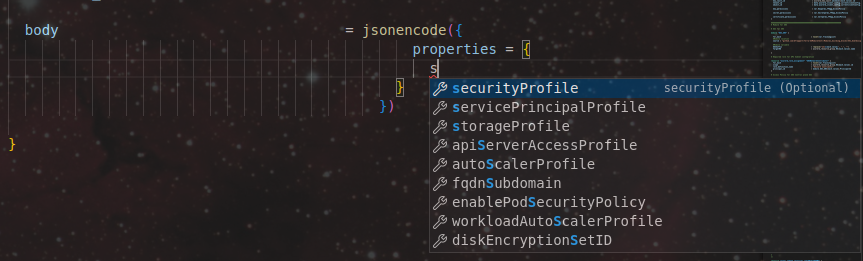
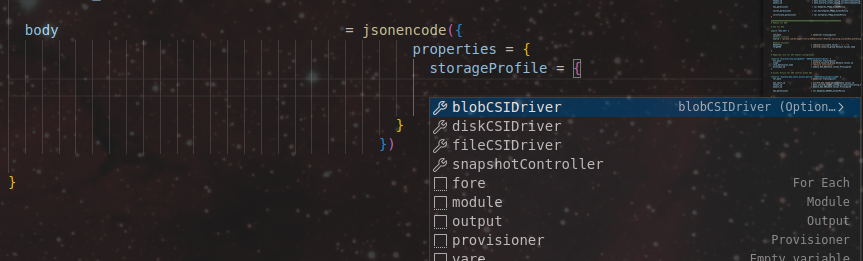
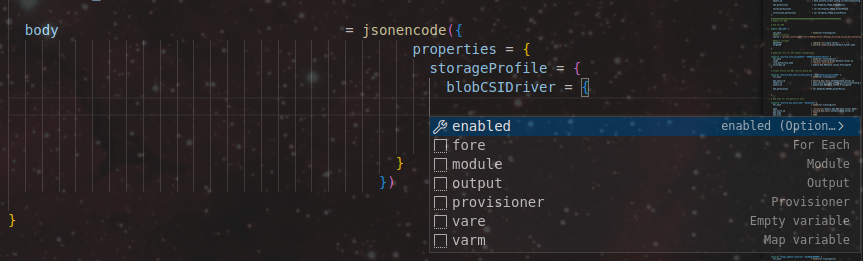
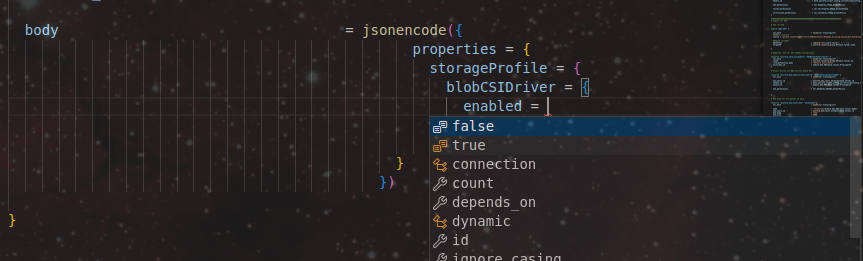
Which gives us the configuration of the resource as follow:
resource "azapi_update_resource" "aksEnableBlobCSI" {
for_each = toset(var.TrainingList)
type = "Microsoft.ContainerService/managedClusters@2022-09-02-preview"
resource_id = module.AKS[each.value].KubeId
body = jsonencode({
properties = {
storageProfile = {
blobCSIDriver = {
enabled = true
}
}
}
})
}
Remember that this is a Terraform config, which means, even if it’s not the case here, that we could use interpolation to refer to other resources attributes.
2.3.3. Managing the update resource in the Terraform lifecycle
With the definition written, the plan and apply are ready to go:
Terraform used the selected providers to generate the following execution plan. Resource actions are
indicated with the following symbols:
+ create
~ update in-place
Terraform will perform the following actions:
# azapi_update_resource.aksEnableBlobCSI["david.frappart"] will be created
+ resource "azapi_update_resource" "aksEnableBlobCSI" {
+ body = jsonencode(
{
+ properties = {
+ storageProfile = {
+ blobCSIDriver = {
+ enabled = true
}
}
}
}
)
+ id = (known after apply)
+ ignore_casing = false
+ ignore_missing_property = true
+ name = (known after apply)
+ output = (known after apply)
+ parent_id = (known after apply)
+ resource_id = "/subscriptions/00000000-0000-0000-0000-000000000000/resourceGroups/rsg-david.frappart/providers/Microsoft.ContainerService/managedClusters/aks-davidfrappar"
+ type = "Microsoft.ContainerService/managedClusters@2022-09-02-preview"
}
Plan: 1 to add, 0 to change, 0 to destroy.
Changes to Outputs:
~ AKS = (sensitive value)
────────────────────────────────────────────────────────────────────────────────────────────────────
Note: You didn't use the -out option to save this plan, so Terraform can't guarantee to take exactly
these actions if you run "terraform apply" now.
The terraform apply should modify the parameter as desired.
Just to be sure, we could check the state of our AKS cluster:
yumemaru@azure:~/azapilab$ az aks list | jq '.[].name, .[].resourceGroup, .[].powerState, .[].storageProfile'
"aks-davidfrappar"
"rsg-david.frappart"
{
"code": "Running"
}
{
"blobCsiDriver": null,
"diskCsiDriver": {
"enabled": true
},
"fileCsiDriver": {
"enabled": true
},
"snapshotController": {
"enabled": true
}
}
There is currently nothing set for the blobCsiDriver.
But after the apply is completed, it’s changed, which is what we wanted:
azapi_update_resource.aksEnableBlobCSI["david.frappart"]: Creation complete after 3m4s [id=/subscriptions/00000000-0000-0000-0000-000000000000/resourceGroups/rsg-david.frappart/providers/Microsoft.ContainerService/managedClusters/aks-davidfrappar]
Apply complete! Resources: 1 added, 0 changed, 0 destroyed.
Outputs:
AKS = <sensitive>
aksssh = <sensitive>
kmskey = <sensitive>
kmskv = <sensitive>
yumemaru@azure:~/azapilab$ az aks show -n aks-davidfrappar -g rsg-david.frappart | jq .storageProfile.blobCsiDriver
{
"enabled": true
}
That was the easy part, adding parameter to existing resources. It’s working as expected. Now the next step, the module as evolved, because the parameter is now configurable in the provider. In the module that we use, there is an addon on the readme:
| Name | Description | Type | Default | Required |
|---|---|---|---|---|
| IsBlobDriverEnabled | Is the Blob CSI driver enabled? Defaults to false. | bool |
true |
no |
Nice!
But how do we proceed?
Well, one looking for answers should always start by the documentation. We can read in the Azure documentation that there is a tool to help the migration from AzAPI resources to AzureRM resources called AzAPI2AzureRM. But this time, by documentation, I meant the Terraform registry website:
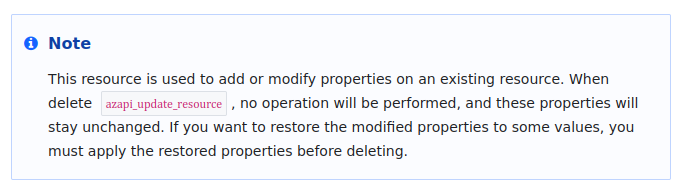
Which means, that the property modified by the update will not be revert back if we delete the resource.
We can start by commenting the azapi_update_resource:
module "AKS" {
for_each = toset(var.TrainingList)
#Module Location, with ref to last commit
source = "github.com/dfrappart/Terra-AZModuletest//Custom_Modules/IaaS_AKS_Cluster?ref=aksv1"
#Module variable
===========================truncated================================
}
# Commented because included in the new module version
#
#resource "azapi_update_resource" "aksEnableBlobCSI" {
# for_each = toset(var.TrainingList)
#
# type = "Microsoft.ContainerService/managedClusters@2022-09-02-preview"
# resource_id = module.AKS[each.value].KubeId
#
# body = jsonencode({
# properties = {
# storageProfile = {
# blobCSIDriver = {
# enabled = true
# }
# }
# }
# })
#
#}
#
We can see the destroy of the resource in the plan:
Terraform used the selected providers to generate the following execution plan. Resource actions are
indicated with the following symbols:
~ update in-place
- destroy
Terraform will perform the following actions:
# azapi_update_resource.aksEnableBlobCSI["david.frappart"] will be destroyed
# (because azapi_update_resource.aksEnableBlobCSI is not in configuration)
- resource "azapi_update_resource" "aksEnableBlobCSI" {
- body = jsonencode(
{
- properties = {
- storageProfile = {
- blobCSIDriver = {
- enabled = true
}
}
}
}
) -> null
- id = "/subscriptions/00000000-0000-0000-0000-000000000000/resourceGroups/rsg-david.frappart/providers/Microsoft.ContainerService/managedClusters/aks-davidfrappar" -> null
- ignore_casing = false -> null
- ignore_missing_property = true -> null
- name = "aks-davidfrappar" -> null
- output = jsonencode({}) -> null
- parent_id = "/subscriptions/00000000-0000-0000-0000-000000000000/resourceGroups/rsg-david.frappart" -> null
- resource_id = "/subscriptions/00000000-0000-0000-0000-000000000000/resourceGroups/rsg-david.frappart/providers/Microsoft.ContainerService/managedClusters/aks-davidfrappar" -> null
- type = "Microsoft.ContainerService/managedClusters@2022-09-02-preview" -> null
}
Plan: 0 to add, 0 to change, 1 to destroy.
After the apply, checking the AKS resource will reveal no change on the storageProfile
yumemaru@azure:~/azapilab$ az aks show -n aks-davidfrappar -g rsg-david.frappart | jq .storageProfile.blobCsiDriver
{
"enabled": true
}
We can now change the version of the module to the appropriate commit:
module "AKS" {
for_each = toset(var.TrainingList)
#Module Location, with ref to last commit
source = "github.com/dfrappart/Terra-AZModuletest//Custom_Modules/IaaS_AKS_Cluster?ref=c8342aca9832e14dfe598c779a374d453ea76204"
#Module variable
===========================truncated================================
IsBlobDriverEnabled = true
}
Terraform used the selected providers to generate the following execution plan. Resource actions are
indicated with the following symbols:
~ update in-place
Terraform will perform the following actions:
# module.AKS["david.frappart"].azurerm_kubernetes_cluster.AKSRBACCNI will be updated in-place
~ resource "azurerm_kubernetes_cluster" "AKSRBACCNI" {
id = "/subscriptions/00000000-0000-0000-0000-000000000000/resourceGroups/rsg-david.frappart/providers/Microsoft.ContainerService/managedClusters/aks-davidfrappar"
name = "aks-davidfrappar"
tags = {
"Company" = "dfitc"
"CostCenter" = "lab"
"Country" = "fr"
"Environment" = "dev"
"ManagedBy" = "Terraform"
"Project" = "tfmodule"
"ResourceOwne" = "That could be me"
}
# (33 unchanged attributes hidden)
+ storage_profile {
+ blob_driver_enabled = true
+ disk_driver_enabled = true
+ disk_driver_version = "v1"
+ file_driver_enabled = true
+ snapshot_controller_enabled = true
}
# (9 unchanged blocks hidden)
}
Plan: 0 to add, 1 to change, 0 to destroy.
After the apply, well, nothing changed on our parameter:
yumemaru@azure:~/azapilab$ az aks show -n aks-davidfrappar -g rsg-david.frappart | jq .storageProfile
{
"blobCsiDriver": {
"enabled": true
},
"diskCsiDriver": {
"enabled": true,
"version": "v1"
},
"fileCsiDriver": {
"enabled": true
},
"snapshotController": {
"enabled": true
}
}
But It is now included in the AzureRM resource.
3. Before leaving
So that’s it.
We saw the way we can update resource with the azapi_update_resource.
We also saw that the resource is though to be disposable, so that It can easily be migrated manually.
We did not check the automated tool for migration however. But since It was a hands on kind of article, I hope you’ll forvive me ^^
I have some other use case for AKS and the AzAPI provider, so I will probably use It again soon.
But for now, that’s all!